

How to make a jar package into a docker image?
1. Write the Dockerfile file
FROM java:8 ADD SPRINGCLOUD.jar app.jar RUN bash -c ‘touch /app.jar’ ENTRYPOINT ["-java","-jar","/app.jar"]
java:8 Existing java version number
SPRINGCLOUD.jar jar package name
2. Place the jar package and the Dockerfile in the same file
3. Execute sudo docker build -t="center" .
4. Center is the name used to generate the image. Remember **.* *
Don’t miss it. Center is the name used to generate the image. Remember. Don’t miss it.
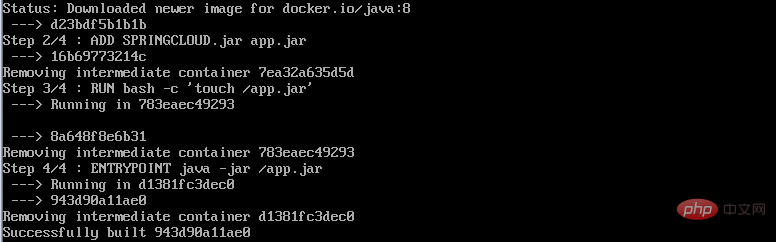
If the picture above appears, it means the image has been generated successfully
The above is the detailed content of How to make a jar package into a docker image. For more information, please follow other related articles on the PHP Chinese website!
 The difference between k8s and docker
The difference between k8s and docker
 What are the methods for docker to enter the container?
What are the methods for docker to enter the container?
 What should I do if the docker container cannot access the external network?
What should I do if the docker container cannot access the external network?
 What is the use of docker image?
What is the use of docker image?
 What are the linux deletion commands?
What are the linux deletion commands?
 mysql paging
mysql paging
 How to open vcf file
How to open vcf file
 Laptop sound card driver
Laptop sound card driver