

How to enter rescue mode in centos?
1. Right-click the virtual machine, select Power - Enter Bios when turning on the power, enter Bios
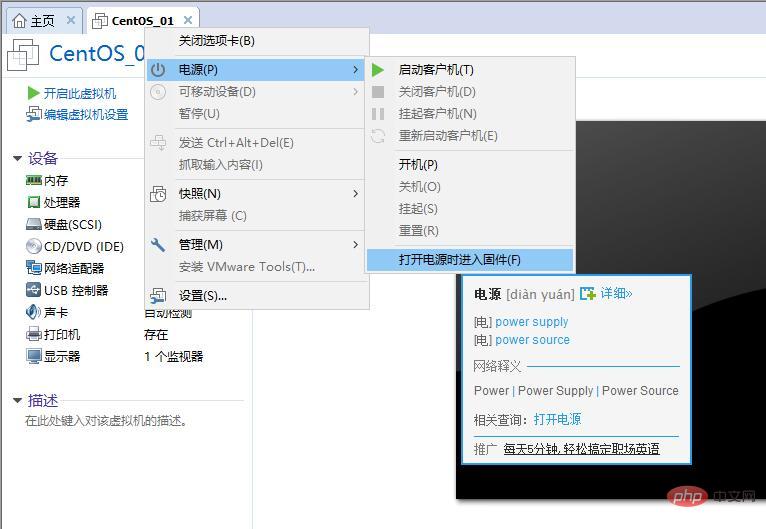
2. After entering Bios, enter Boot Move the CD-ROM Drive under the top to the top, then press the F10 key to save and restart
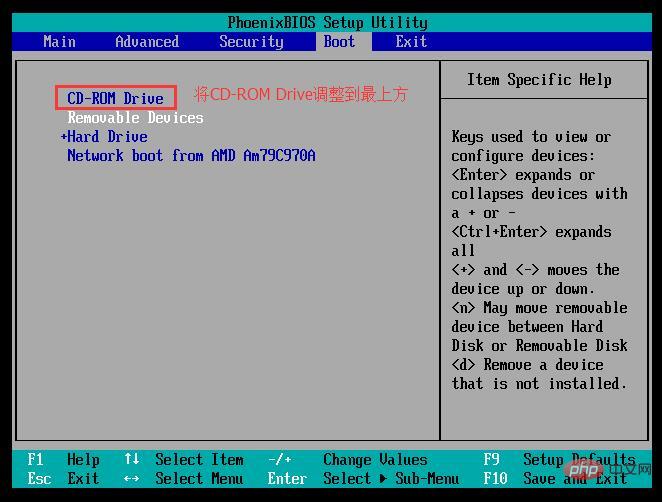
3. After restarting, enter the Menu, select Rescue installed system, and press Enter
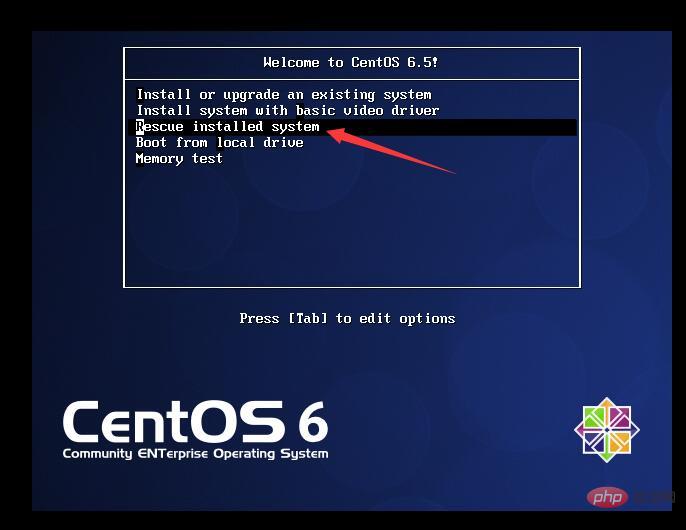
4. When starting the rescue mode, multiple dialog boxes will pop up for selection. The default language is en, the keyboard uses the default us, the mount option is directly Continue, and then it is OK. Finally Select shell, and then enter the rescue mode
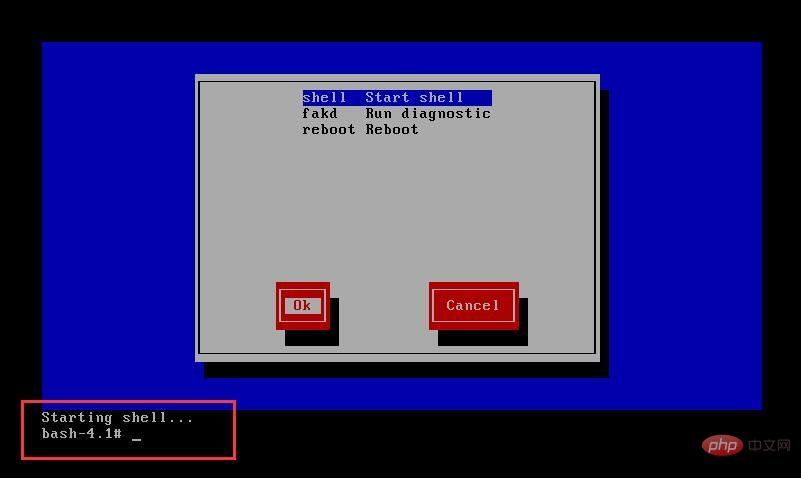
5. Enter the mount partitioncd /mnt/sysimage/, switch bash to shchroot /mnt/sysimage, then execute passwd to change the password, then exit to the rescue system, and finally reboot; Note: After the password change is completed and the restart is completed, you must also shut down and change the Bios, and change the order of the CD-ROM Drive Change it back, otherwise you will enter Menu every time you start the system
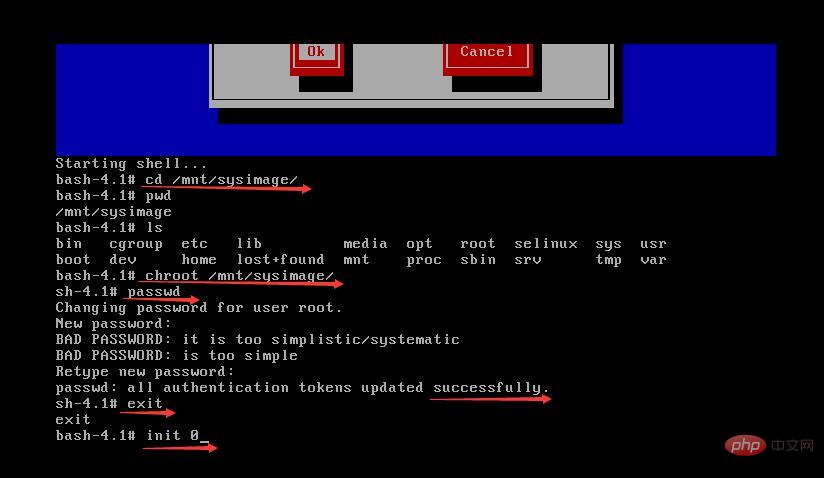
Related reference:centOS Tutorial
The above is the detailed content of How to enter rescue mode in centos. For more information, please follow other related articles on the PHP Chinese website!




