

1. Open System Preferences and enter the [Users and Groups] option;
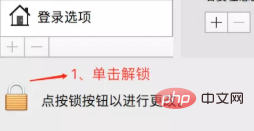
2. Select [Login Options] , click the [Unlock] button;
3. Delete the startup program as needed.
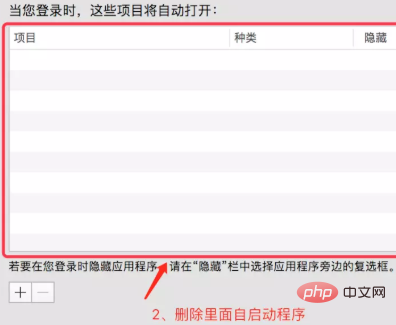
Recommended tutorial:MacOS tutorial
The above is the detailed content of How to disable stubborn startup items on mac. For more information, please follow other related articles on the PHP Chinese website!




