
First we open the excel table, select all tables, right-click and select the "Copy" option

Then we create a new one Right-click on a blank document and select the "Paste" option. After pasting, the table format will be confusing. Let's continue to the next step. Select all the chaotic tables, right-click, and select the "Auto-Adjust" and "Adjust to Window" options in the pop-up menu
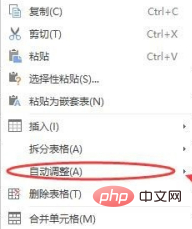
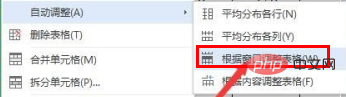
The above is the detailed content of How to convert excel table to table in word. For more information, please follow other related articles on the PHP Chinese website!
 How to change word background color to white
How to change word background color to white How to delete the last blank page in word
How to delete the last blank page in word Compare the similarities and differences between two columns of data in excel
Compare the similarities and differences between two columns of data in excel Why can't I delete the last blank page in word?
Why can't I delete the last blank page in word? Word single page changes paper orientation
Word single page changes paper orientation excel duplicate item filter color
excel duplicate item filter color How to copy an Excel table to make it the same size as the original
How to copy an Excel table to make it the same size as the original Excel table slash divided into two
Excel table slash divided into two



