
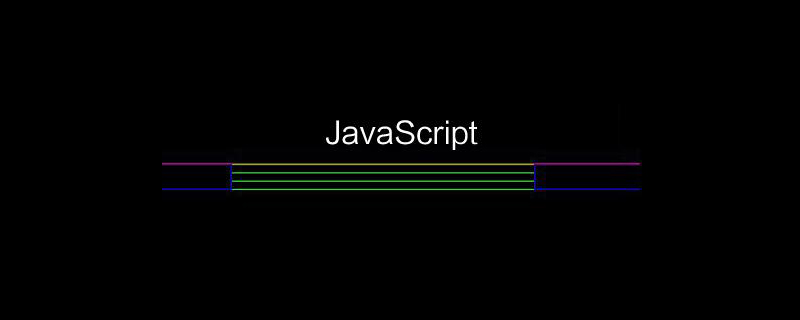
#How does js determine a value in an array?
The function in js to determine whether an array contains a certain value is "indexOf". The specific usage is as follows:
The indexOf() method returns the first occurrence of a specified string value in a string.
Syntax
stringObject.indexOf(searchvalue,fromindex)
| Parameters | Description |
| searchvalue | Required. Specifies the string value to be retrieved. |
| fromindex | Optional integer parameter. Specifies the position in the string to begin searching. Its legal values are 0 to stringObject.length - 1. If this parameter is omitted, the search will start from the first character of the string. |
Note: The indexOf() method is case-sensitive!
Note: If the string value to be retrieved does not appear, this method returns -1.
Specific usage:
First create an html file, add the following code:
<html>
<body>
<script type="text/javascript">
var str="Hello world!"
document.write(str.indexOf("Hello") + "<br />")
</script>
</body>
</html>Then run the html file in the browser
Finally, check the running results. "-1" means that this value does not exist;
Related references: JS Tutorial
The above is the detailed content of JS determines whether an array contains a certain value. For more information, please follow other related articles on the PHP Chinese website!