

Right-click the start icon and select the [Device Manager] option from the pop-up menu
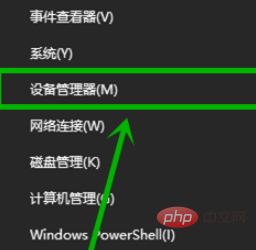
In the [Device Manager] interface Find [Network Adapter] and expand it, find your wired network card, and then quickly double-click to open the [Properties] interface
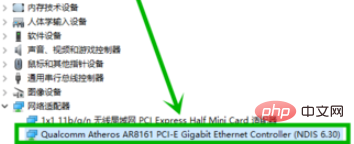
In the [General] tab of the properties window, we first determine The device status is in normal operation
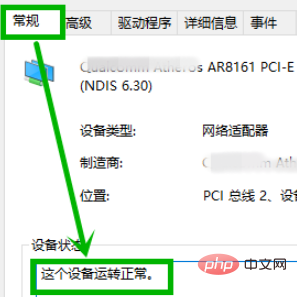
Then we select the [Advanced] tab, find three options starting with E in the properties interface, and make sure that the [Value] behind is ' disable', for realtek's network card, just select Advanced EEE to turn off
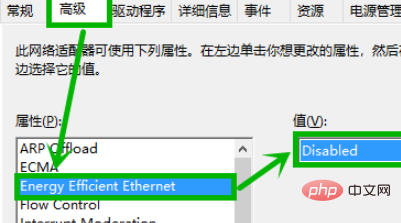
Finally, select the [Power Management] tab and uncheck [Allow the computer to turn off this device to save power]. Then click [OK].
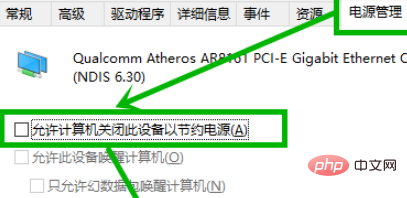
The above is the detailed content of What should I do if win10 shows that the network cable is unplugged?. For more information, please follow other related articles on the PHP Chinese website!
 win10 bluetooth switch is missing
win10 bluetooth switch is missing
 Why do all the icons in the lower right corner of win10 show up?
Why do all the icons in the lower right corner of win10 show up?
 The difference between win10 sleep and hibernation
The difference between win10 sleep and hibernation
 Win10 pauses updates
Win10 pauses updates
 What to do if the Bluetooth switch is missing in Windows 10
What to do if the Bluetooth switch is missing in Windows 10
 win10 connect to shared printer
win10 connect to shared printer
 Clean up junk in win10
Clean up junk in win10
 How to share printer in win10
How to share printer in win10




