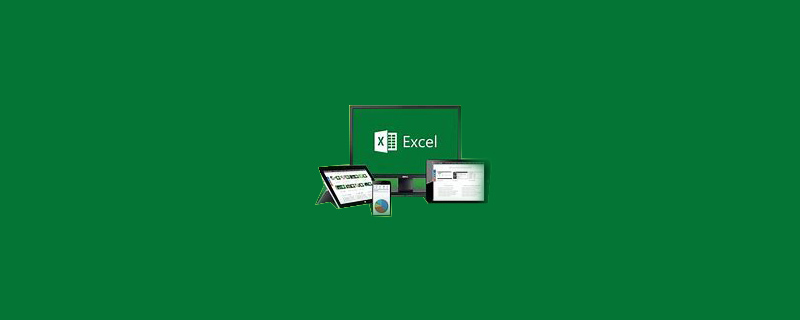
How to use the count function to count the number of employees?
1. First, open the table we want to operate on in Excel. The editor will take the table shown in the figure below as an example:
Recommendation: "Excel Tutorial》
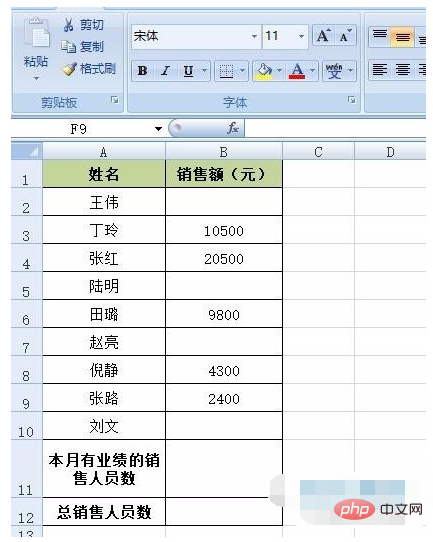
2. Next, select cell B11, then click "Formulas" at the top of the page, find and click "Insert" in the menu bar below it function".
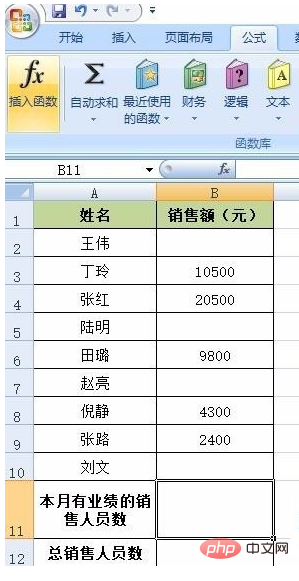
#3. After opening the Insert Function window, set "Or Select Column" to "Statistics", and then select the "COUNT" function. After selecting, click "OK".
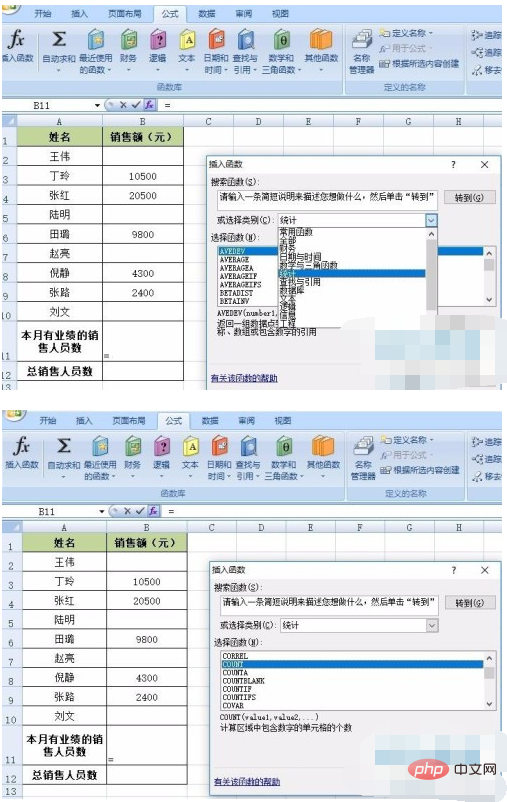
4. After opening the function parameter window, select all cells B2-B10, and then click "OK". After that, the number of salespeople with sales will be It is displayed in cell B11, as shown in Figure 2 below:
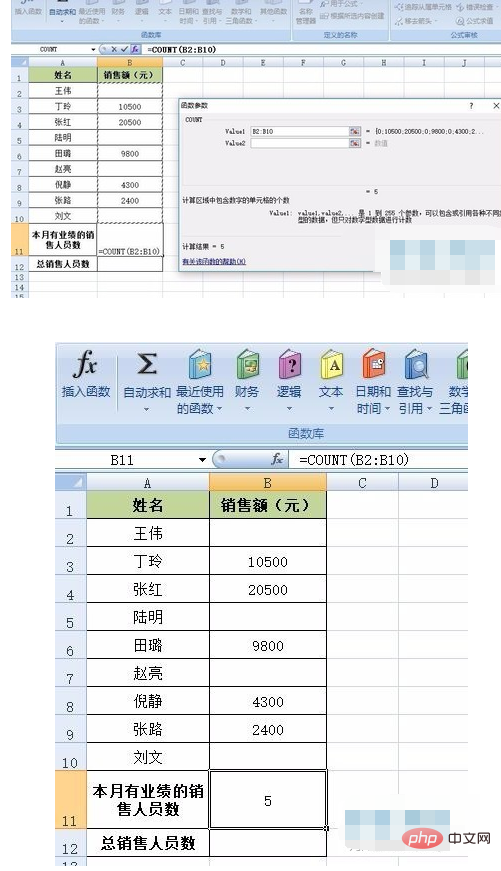
5. Then, select B12 and click "Formula" - "Insert Function". After opening the Insert Function window, first select "Statistics" and then select the "COUNTA" function.
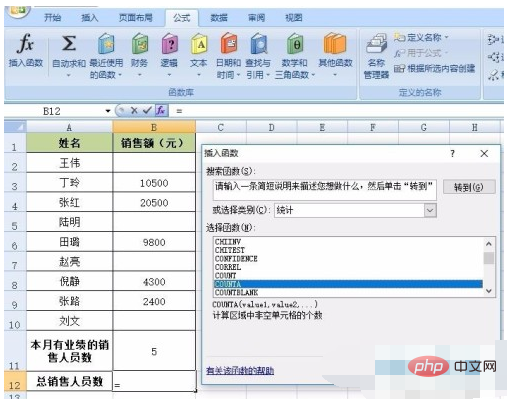
6. After opening the function parameter window, select cells A2-A10, and then click "OK". After that, the number of salespeople in this group will be displayed in B12, as shown in Figure 2 below:
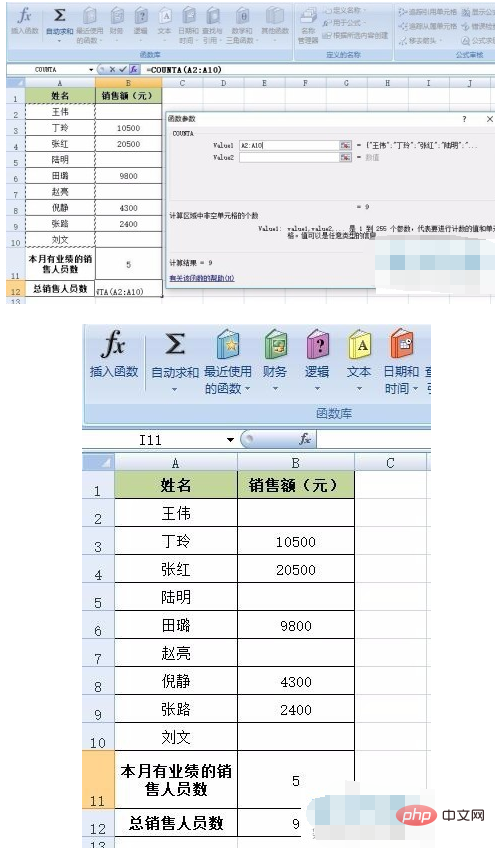
The above is the detailed content of How to use the count function to count the number of employees. For more information, please follow other related articles on the PHP Chinese website!




