

How to download pdf files?
1. The most commonly used method: After "selecting" the web page content, right-click and select "Save As". After finding the storage address, save it. 2. If you copy it from the web page If the content is garbled, you can select the format as txt in "Save As", save it, and then re-layout it; if the online file has pictures, you can first copy the text to "Text Document" and then copy it to a WORD document. Then insert the picture on top.

3. If the right-click menu is disabled (that is, "Save As" in the right-click menu is not available), you can select the content of a web page and click the key combination Ctri C on the keyboard. Copy, then open a document, click Ctri V to paste), 4. If the above method does not work, try left-clicking first, without letting go, and then right-clicking. Then release the left button, and finally release the right button. If the shortcut menu appears, click "Save As" to save.

5. If you still cannot copy after using the above three methods: A. Save the URL in your favorites first (in the opened web page, click Favorites and OK ), B. Open a WORD document at will (it can also be a blank or a new document), click the "Open" button in the toolbar, and click "Favorites" under "Search Range" on the left, C. Displayed under Favorites In the content, find the URL you just saved (that is, open the URL where you want to copy the content), select the content you want to copy and right-click, click copy, D. Then open the document where you want to store the downloaded content, right-click and select "Paste" , save it.

6. In the web page, click /View/Source File to open a Notepad file, where you can find the required text and right-click/select " Just copy/save to document.

7. Sometimes some web pages encrypt the source code. The copy method is: start the IE browser, click the "Tools→Internet Options" menu with the mouse, and select "Security" tag, click the "Custom Level" button, disable all scripts in the window that appears, and then press F5 to refresh the page (at this time, all JavaScript codes are disabled, and you can copy and paste them* at will ). Tip: After collecting the content you need, you must unblock the script, otherwise it will affect browsing other web pages.
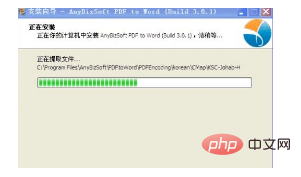
The above is the detailed content of how to download pdf file. For more information, please follow other related articles on the PHP Chinese website!




