
The long-awaited latest version of PHP7.4 was released on November 28, 2019. It has many new features, such as
1, typed properties
2, arrow functions
3, limited return type covariance and parameter type covariance
4. Unpacking in an array
5. Number literal delimiter
6. Weak reference
7. Allow exceptions from toString ():
8, Opcache preloading
9, Some deprecations
10, Extensions removed from core
Security of PHP 7.1 and 7.2 Finally A security update is due on December 1st.

Let's see how to upgrade your PHP installation to 7.4.
1. Add ondrej/php PPA
Ubuntu:
sudo add-apt-repository ppa:ondrej/php # 按 Enter 确认. sudo apt-get update
Debian:
sudo apt install apt-transport-https lsb-release sudo wget -O /etc/apt/trusted.gpg.d/php.gpg https://packages.sury.org/php/apt.gpg # 下载签名密钥 sudo sh -c 'echo "deb https://packages.sury.org/php/ $(lsb_release -sc) main" > /etc/apt/sources.list.d/php.list' # 将 Ondrej 的仓库添加到来源列表. sudo apt update
2. Install PHP 7.4 and required extensions
Install PHP 7.4 core program
sudo apt install php7.4 php7.4-common php7.4-cli
Install the required extensions
Simply prefix php7.4- with an extension that you need to install.\ For example to get the php-curl extension use php7.4-curl\ sudo apt install php7.4-curl php7.4-json php7.4-gd php7.4-mbstring php7.4-intl php7.4-bcmath php7.4-bz2 php7.3-readline php7.3-zip
3 Add PHP 7.4 to the web application
When integrating PHP into the web server, if you use Nginx or Apache with mod_event, you need to install the php7.4-fpm package. If you use PHP as an embedded module for Apache, you need the libapache2-mod-php7.4 package. For Apache, you can use apachectl -V to check whether the current MPM is in prefork or event mode.
Nginx or Apache using event MPM
sudo apt install php7.4-fpm
Apache using prefork MPM:
sudo apt install libapache2-mod-php7.4 sudo a2enmod php7.4
4 Uninstall the old version of PHP
sudo apt purge php7.3 libapache2-mod-php7.3 # For removing PHP 7.3 sudo apt purge php7.2 libapache2-mod-php7.2 # For removing PHP 7.2 sudo apt purge php7.1 libapache2-mod-php7.1 # For removing PHP 7.1 sudo apt purge php7.0 libapache2-mod-php7.0 # For removing PHP 7.0
5 Verify whether the installation is successful
Verify whether PHP 7.4 is installed successfully through the following methods.
Verify via CLI
php -v
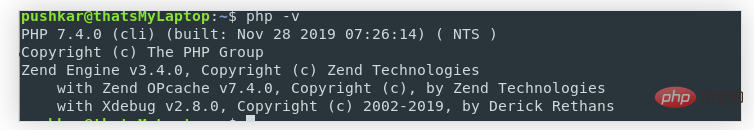
Verify via Web service
Create the info.php file, which must be saved in the web root directory . For Ubuntu and Debian systems, the location of this directory is /var/www/html/
sudo nano /var/www/html/info.php
Enter the following code in the editor
<?php
phpinfo();When finished, save and close the file.
Now, access the script through your browser at http://your_server_IP_address/info.php and you will see a page similar to the one below.
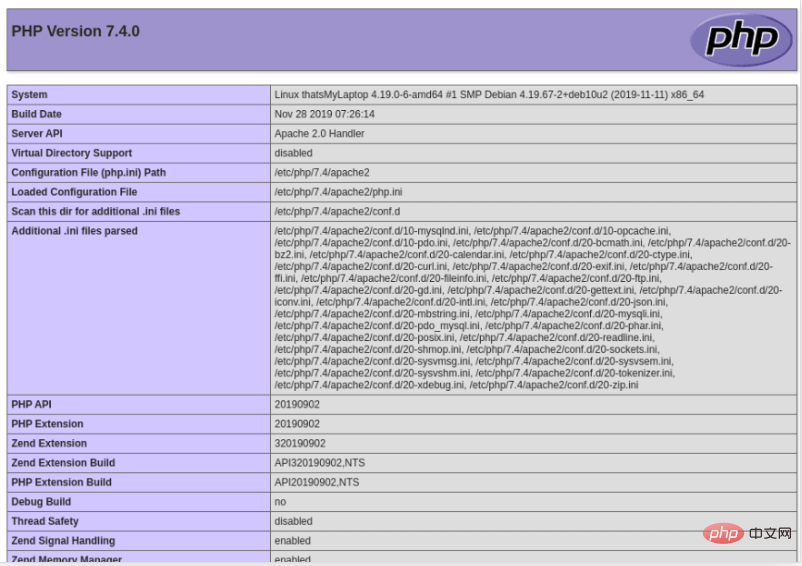
So far, PHP 7.4 has been running successfully.
Recommended tutorial: "PHP7"
The above is the detailed content of How to upgrade to PHP 7.4 under Ubuntu?. For more information, please follow other related articles on the PHP Chinese website!