
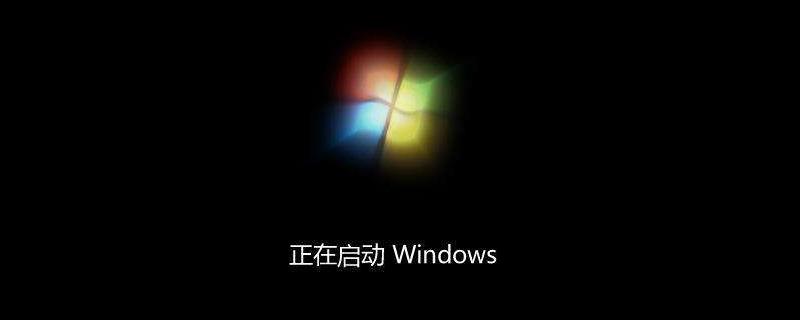
How to install computer wiring
Desktop computers in offices generally consist of a host, a monitor, a mouse, and a keyboard. composed of cores. Desktop computers for office use generally do not need to be connected to audio equipment. First, when we look at the back end of the computer host, we can see a variety of jacks. The device or line plugged into each jack is also different, as shown in the picture below.
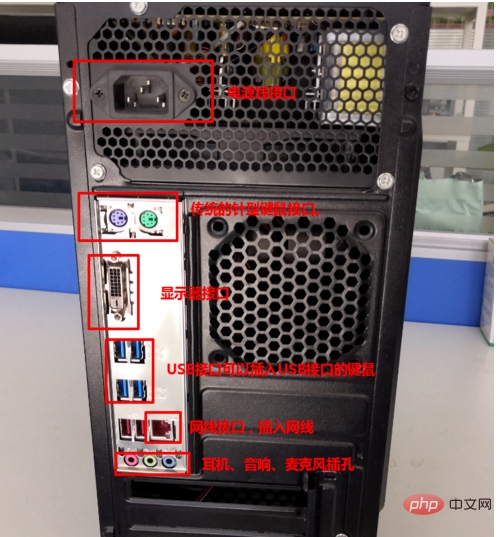
Next, we find the power jack of the host, which is usually above the host. Just like our home rice cooker socket, we plug the power cord into this socket and be careful not to power on the host for the time being.

After plugging in the power cord, we connect the monitor to the host. Only one VGA connection cable is required. If the host and monitor are relatively advanced, you can also use a DVI cable to connect them, and the display effect will be better.
The monitor jack on the host computer and the jack on the monitor are the same. You can use this to determine which jack is plugged in. After plugging in, tighten the screws on the connection line to avoid poor contact that may result in inability to transmit images.
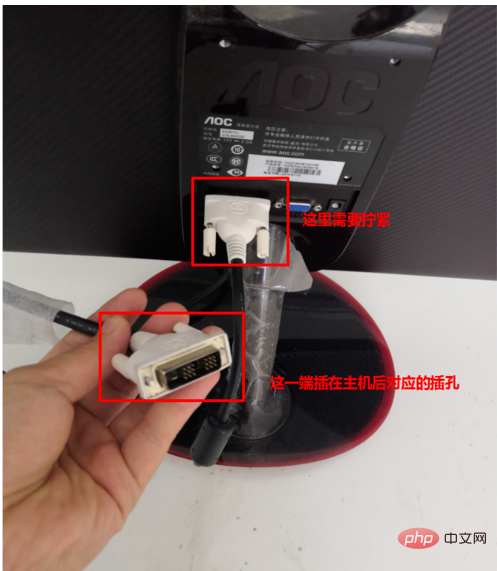
After connecting the monitor, connect the mouse and keyboard. Most mice and keyboards use USB interfaces. It can be plugged directly into the USB jack on the back of the host. If it is a round pin-type socket, just plug it into the corresponding interface. Pay attention to the pin-type socket to be aligned to avoid damaging the components when inserting.
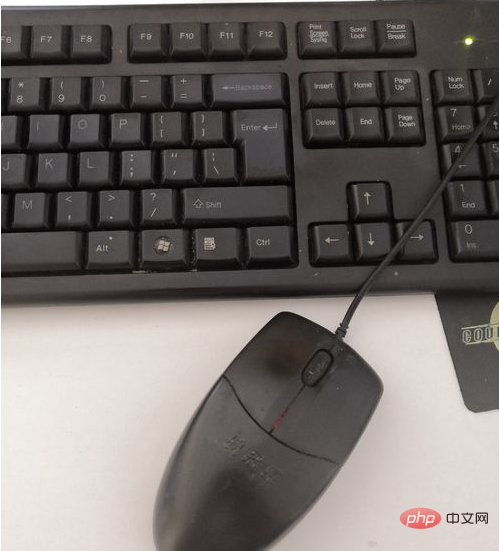
After confirming that the mouse, keyboard, and monitor are all connected to the computer host, we plug the network cable into the network port of the host, and plug the monitor's power supply and the computer host's power supply into the power strip superior.
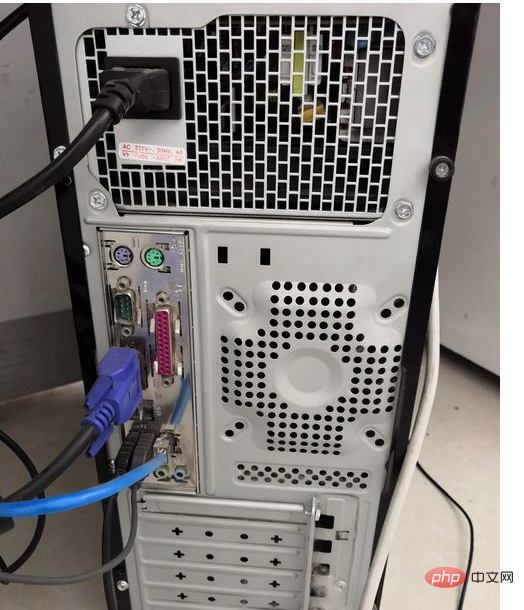
Press the computer's power button, and the computer screen will display and enter the computer system. You can test whether the mouse and keyboard can be used normally. If possible, the wiring installation is completed and you can use the computer for office work.
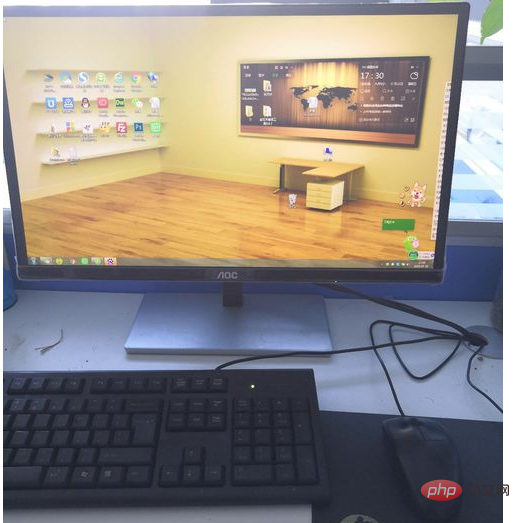
The above is the detailed content of How to install computer wiring. For more information, please follow other related articles on the PHP Chinese website!
 Computer is infected and cannot be turned on
Computer is infected and cannot be turned on How to prevent the computer from automatically installing software
How to prevent the computer from automatically installing software Summary of commonly used computer shortcut keys
Summary of commonly used computer shortcut keys Computer freeze screen stuck
Computer freeze screen stuck How to measure internet speed on computer
How to measure internet speed on computer How to set the computer to automatically connect to WiFi
How to set the computer to automatically connect to WiFi Computer 404 error page
Computer 404 error page How to set up computer virtual memory
How to set up computer virtual memory



