
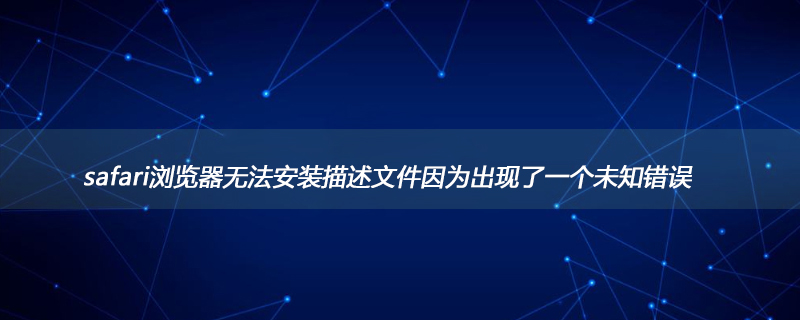
Safari browser cannot install the description file because an unknown error occurred. What should I do?
First, click on the iPad desktop to open settings.

Click and select safari in settings

Open frequently visited sites in General and turn off blocking pop-up windows.

Then turn on Do Not Track and click Block Cookies
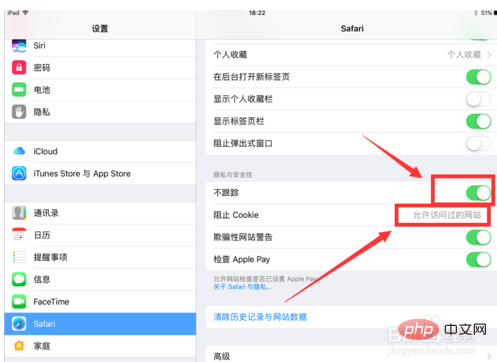
Check Always Allow in Blocking Cookies to complete.
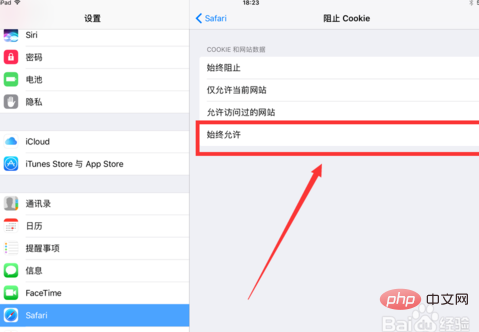
The above is the detailed content of What should I do if the Safari browser cannot install the description file because an unknown error occurred?. For more information, please follow other related articles on the PHP Chinese website!




