Redis is a high-performance key-value database. In redis, you can use the Linux xargs command to delete keys in batches, or you can use the flushdb and flushall commands to delete all keys.

Delete Key in batches
Redis has the instruction DEL to delete a single Key, but there seems to be no instruction to delete Key in batches, but we can use Linux’s xargs command to complete this action
redis-cli keys "*" | xargs redis-cli del //如果redis-cli没有设置成系统变量,需要指定redis-cli的完整路径 //如:/opt/redis/redis-cli keys "*" | xargs /opt/redis/redis-cli del
If you want to specify the Redis database access password, use the following command
redis-cli -a password keys "*" | xargs redis-cli -a password del
If you want to access a specific database in Redis, use the following command
//下面的命令指定数据序号为0,即默认数据库 redis-cli -n 0 keys "*" | xargs redis-cli -n 0 del
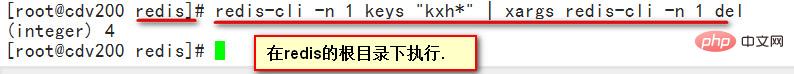
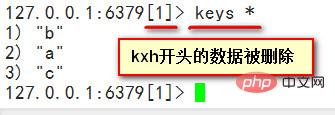
Delete all Keys
To delete all Keys, you can use Redis's flushdb and flushall commands
//删除当前数据库中的所有Key flushdb //删除所有数据库中的key flushall
Other forms of key deletion through redis:
If the key contains spaces like:
a log message message1
vip user Peter
vip user Mark
vip user mary
can be deleted by adding quotation marks
DEL "a log message" DEL " vip user "
However, it is not recommended to use spaces in the key, it is best to use colons to separate fields
For example, vip:user:mary
Some documents use underscores, so the camel case should be OK
In addition, the DEL of redis can be deleted in batches, separated by spaces
DEL key1 key2
Will return the number of successfully deleted items
(integer) 2
Keys with spaces need to be enclosed in quotation marks
DEL ”vip user mark" "vip user mary" (integer) 2
For more redis knowledge, please pay attention toredis introductory tutorialcolumn.
The above is the detailed content of How to delete keys in batches in redis. For more information, please follow other related articles on the PHP Chinese website!
 Commonly used database software
Commonly used database software What are the in-memory databases?
What are the in-memory databases? Which one has faster reading speed, mongodb or redis?
Which one has faster reading speed, mongodb or redis? How to use redis as a cache server
How to use redis as a cache server How redis solves data consistency
How redis solves data consistency How do mysql and redis ensure double-write consistency?
How do mysql and redis ensure double-write consistency? What data does redis cache generally store?
What data does redis cache generally store? What are the 8 data types of redis
What are the 8 data types of redis