
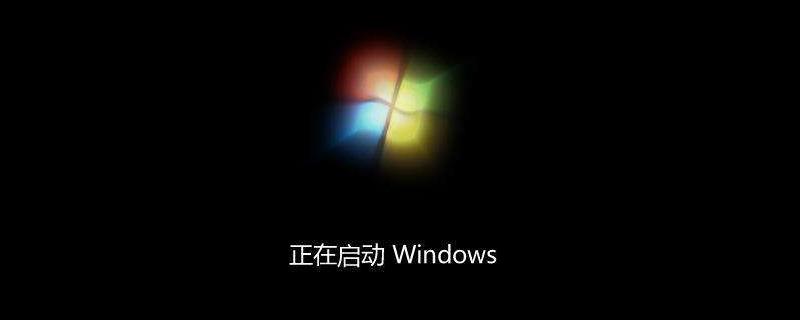
What should I do if an application error appears after the computer is turned on?
General reasons are:
1. The driver is unstable and incompatible with the system. This is most likely to cause the memory to fail to read or file protection
2. System If one or more rogue software is installed, the chance of IE or system crash is relatively high, and file protection may also occur
3. There is a conflict between the program loaded by the system or the program running on the system, especially Some anti-virus software monitoring programs
4. The system itself has vulnerabilities, making it vulnerable to network attacks.
5. Virus problems are also the main causes of memory failure to read, file protection, Explorer.exe errors...
6. If the memory cannot be read while playing games, it is very likely that The graphics card driver is not suitable (unsuitable here includes graphics cards that are not suitable for the game or the computer), or it may be that the DX9.0C version is not new enough or does not comply with the game or graphics card driver
7. Some software Problems caused by its own shortcomings
8. Computer hardware overheating is also one of the reasons why the memory cannot be read.
9. Poor compatibility between the computer memory and the motherboard is also a fatal reason why the memory cannot be Read!
Solution:
A common and more effective method is this:
Enter CMD in Start-Run to confirm, enter the following in the command line window and press Return Car
for %1 in (%windir%\system32\*.ocx) do regsvr32 /s %1
When finished, enter the following content and press Enter
for %1 in (%windir%\system32\*.dll) do regsvr32 /s %1
This will take a long time, please wait patiently, but it may also take a restart before the full effect will appear.
The above is the detailed content of What should I do if an application error appears after the computer is turned on?. For more information, please follow other related articles on the PHP Chinese website!
 Computer is infected and cannot be turned on
Computer is infected and cannot be turned on How to prevent the computer from automatically installing software
How to prevent the computer from automatically installing software Summary of commonly used computer shortcut keys
Summary of commonly used computer shortcut keys Computer freeze screen stuck
Computer freeze screen stuck How to measure internet speed on computer
How to measure internet speed on computer How to set the computer to automatically connect to WiFi
How to set the computer to automatically connect to WiFi Computer 404 error page
Computer 404 error page How to set up computer virtual memory
How to set up computer virtual memory



