

Open the PS software and import the photo you want to modify

In this picture, we want to remove the traffic signs on the picture card, right-click the marquee tool, and select the marquee tool you want to use. Here we choose the rectangular marquee tool.

Use the rectangular marquee tool you just selected to frame the traffic sign, as shown in the picture:

Then Right-click on the image and select the "Fill" option.

#The fill option content box appears. After we choose to use "Content Identification", click OK.
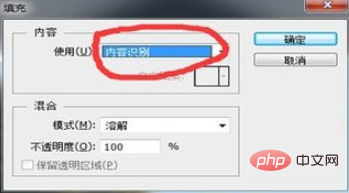
Recommended tutorial:ps tutorial
The above is the detailed content of How to use the content identification tool in ps. For more information, please follow other related articles on the PHP Chinese website!