
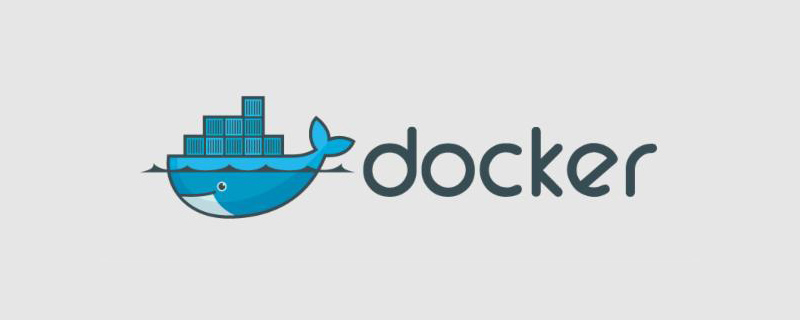
Solution:
1. Upgrade Image
Just pull the latest data from the server.
docker pull quay.io/sameersbn/redmine:latest
2. Close the old container and delete
to the working directory/data, use docker-compose to close the first-level container
cd /data docker-compose stop docker rm data_redmine_1
3. Restart the new container
Due to the code upgrade, some new environment parameter configurations have been added
REDMINE_SECRET_TOKEN DB_NAME
One of these two was prompted by the log, and the other found that after the service upgrade, the old user could not log in. I checked the reason. I found out that it was because the default value of the database name had changed. There are many other parameters that may be affected, so you need to take a closer look at the details page.
docker-compose start
4. Upgrade the database
docker exec -it data_redmine_1 bash cd $WORKDIR RAILS_ENV=production bundle exec rake db:migrate
Recommended tutorial: docker tutorial
The above is the detailed content of How to upgrade docker containers. For more information, please follow other related articles on the PHP Chinese website!
 The difference between k8s and docker
The difference between k8s and docker
 What are the methods for docker to enter the container?
What are the methods for docker to enter the container?
 What should I do if the docker container cannot access the external network?
What should I do if the docker container cannot access the external network?
 What is the use of docker image?
What is the use of docker image?
 What is user stickiness
What is user stickiness
 createmutex function usage
createmutex function usage
 What are the big data storage solutions?
What are the big data storage solutions?
 Web page opens slowly
Web page opens slowly