

#How to upgrade the system version on mac?
We can open the App Store on the Mac computer and see the Mac OS 10.10 Yosemite system update in the boutique column. You can directly click the "Download" button, as shown in the picture Display

If you don’t see any updates for the Mac OS 10.10 Yosemite system in the App Store, you can also directly visit Apple’s official website address: http:// www.apple.com/cn/osx/, click the "Upgrade Now" button directly on the page, as shown in the picture

Then please click View in Mac on the page The App Store button will jump to the download page in the App Store, as shown in the figure
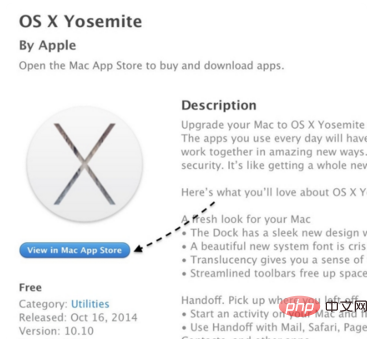
When we click "Download" in the App Store, we will be prompted whether we want to Download and update the Mac OS 10.10 system, click the "Continue" button.

Next we need to enter our Apple ID and password, as shown in the picture

The system will then automatically Download the latest 10.10 system. We can find it in the "Purchased Items" in the App Store and see its download progress.
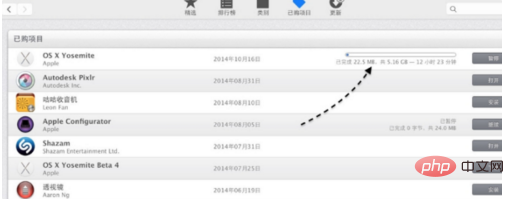
The above is the detailed content of How to upgrade system version on mac. For more information, please follow other related articles on the PHP Chinese website!
 Open home folder on mac
Open home folder on mac How to adjust computer screen brightness
How to adjust computer screen brightness What are the commonly used DNSs?
What are the commonly used DNSs? The difference between bond0 and bond1
The difference between bond0 and bond1 OuYi Exchange app download
OuYi Exchange app download The performance of microcomputers mainly depends on
The performance of microcomputers mainly depends on How to skip connecting to the Internet after booting up Windows 11
How to skip connecting to the Internet after booting up Windows 11 How to delete blank pages in word
How to delete blank pages in word



