
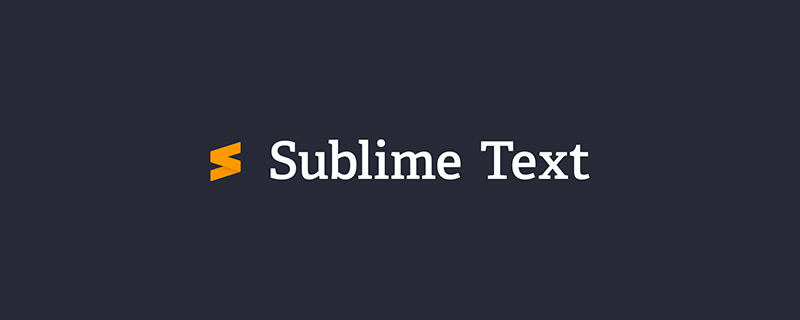
Manual transmission often fails to make complete changes, so I find it very convenient to be able to write regular expressions.
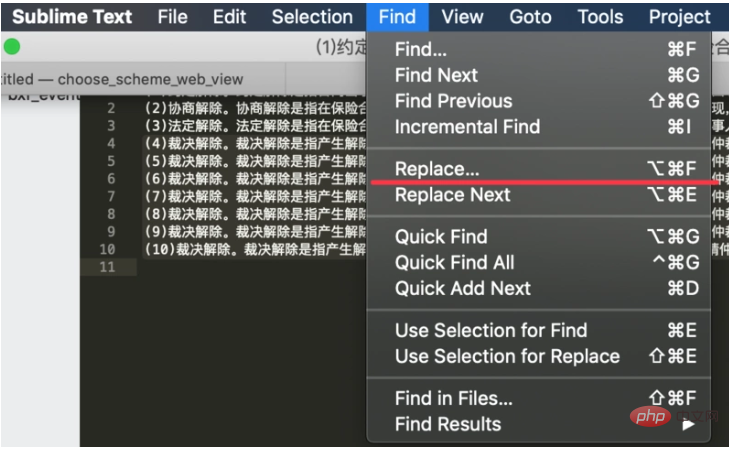
find> replace brings up the replacement panel
You can also use the shortcut key command alt F
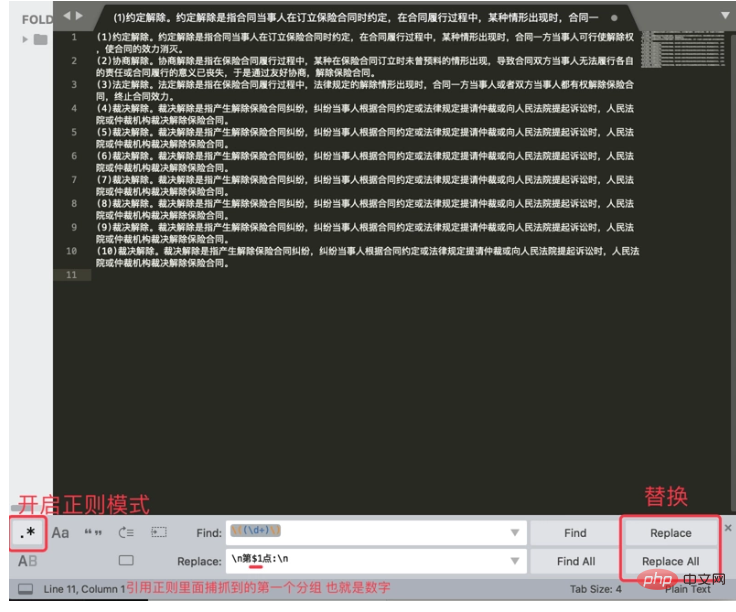
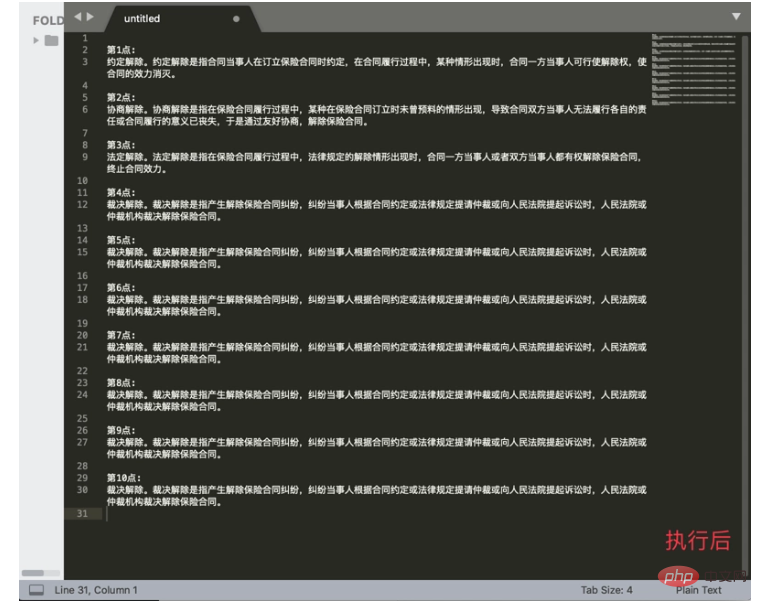
This reference to complicated data really saves trouble and is not too convenient. It is not too much.
I knew it too late. . . . . .
Mark it for reference only. Corrections and additions are welcome end
For more sublime related technical articles, please visit the sublime tutorial column!
The above is the detailed content of Sublime regular search, replace, and modify data methods. For more information, please follow other related articles on the PHP Chinese website!




