

1. Restart the computer, enter safe mode, find the computer, right-click "Manage"
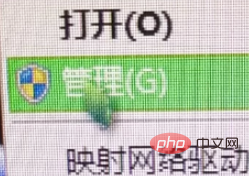
2. Enter the "Management" page Then find "Local Users and Groups", click "Users", the first account is the administrator account
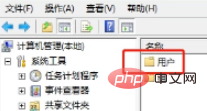
3. Enter the "Users" page, click on the first account Right-click, go to properties, uncheck Account is disabled, click "OK", and then restart the computer.
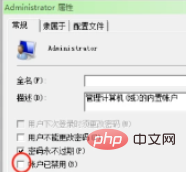
Recommended tutorial: windows tutorial
The above is the detailed content of What should I do if my windows computer account is deactivated?. For more information, please follow other related articles on the PHP Chinese website!




