

Open the [Start] menu and find the Control Panel.

Find [Folder Options] in the Control Panel and click it.

(Recommended learning:java video tutorial)
Click the [View] option on the folder option.
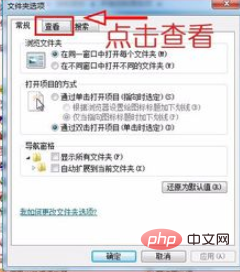
Uncheck [Hide extensions for known file types] and click OK.
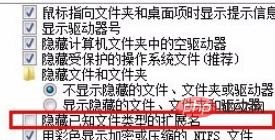
Finally, change the file extension to ppt, and you can open it for editing.

The above is the detailed content of How to solve the problem that ppt cannot be edited after opening it. For more information, please follow other related articles on the PHP Chinese website!




