
When opening an excel file, such as this document, we find that there are many blank lines in the middle.

Select the table content, go to the Start menu - Search - Locate, or shortcut key ctrl g
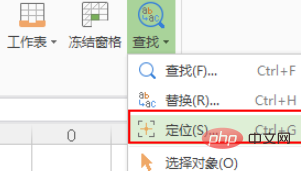
The location dialog will appear box, select a null value.

It is found that all the null value parts in the table are selected.

Right-click-select Delete-Entire Line and find that all blank lines have been deleted.
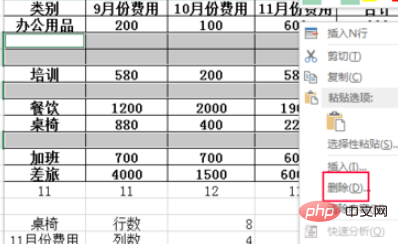
Recommended related tutorials: excel tutorial
The above is the detailed content of How to delete a large number of blank rows in excel. For more information, please follow other related articles on the PHP Chinese website!
 Compare the similarities and differences between two columns of data in excel
Compare the similarities and differences between two columns of data in excel
 excel duplicate item filter color
excel duplicate item filter color
 How to copy an Excel table to make it the same size as the original
How to copy an Excel table to make it the same size as the original
 Excel table slash divided into two
Excel table slash divided into two
 Excel diagonal header is divided into two
Excel diagonal header is divided into two
 Absolute reference input method
Absolute reference input method
 java export excel
java export excel
 Excel input value is illegal
Excel input value is illegal




