

Open the browser, search and enter Visual Studio Code on Baidu, press Enter to search

Click on the official website of Visual Studio Code , usually the first one is to pop up the page as shown below
(Learning video recommendation: java video tutorial)
Left click on the mouse for stand-alone MAC version, online download

After the download is successful, a compressed package in this format will appear on your computer
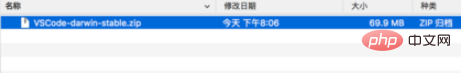
Double-click this compressed package and it will be automatically decompressed , after successful decompression, a file ending with app
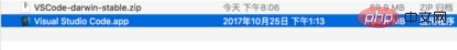
# will appear. This file is the program. Move it to the application folder and double-click it. In the pop-up box Just click to open it

Recommended tutorial: vscode tutorial
The above is the detailed content of How to install vscode on mac computer. For more information, please follow other related articles on the PHP Chinese website!




