

Solution:
1. Download the yum source corresponding to the system version
2. Enter the following path:
#cd /etc/yum.repos.d/
will Back up the original CentOS-Base.repo and change it to CentOS-Base.repo.backup
Change the newly downloaded yum source to CentOS-Base.repo
3. Edit the following files
#vim /etc/resolv.conf
Add nameserver 8.8.8.8
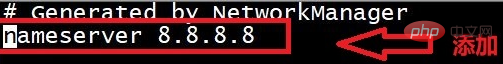
4. Run the following command:
# yum makecache
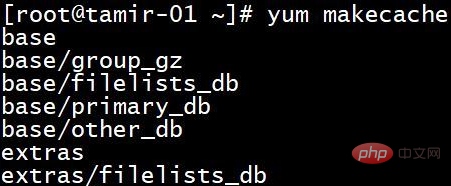
Related tutorials Recommended: centos tutorial
The above is the detailed content of What should I do if I cannot use yum to install software on centos?. For more information, please follow other related articles on the PHP Chinese website!