

Problem:
The network card cannot be recognized after adding it to CentOS in the virtual machine.
Solution:
1. Get the real mac of the new network card
#ip addr
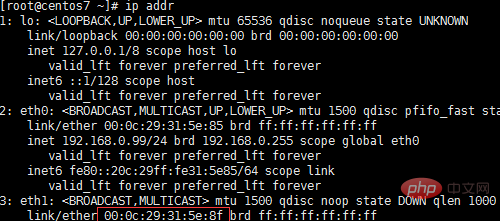
(Recommended tutorial: centos tutorial)
2. Copy eth0 to eth1 and modify the configuration file
#cd /etc/sysconfig/network-scripts #cp ifcfg-eth0 ifcfg-eth1 #vim ifcfg-eth1
The contents to be modified are:
HWADD #通过ip addr获取 UUI #若没有查到UUID,可以注释掉 NAME #改为当前的网卡名eth1 DEVICE #改为当前的网卡名eth1 IPADDR GATEWAY
Save and exit.
3. Restart the network card
#systemctl restart network
Recommended related video tutorials: linux video tutorial
The above is the detailed content of What should I do if the centos system does not recognize the network card?. For more information, please follow other related articles on the PHP Chinese website!