
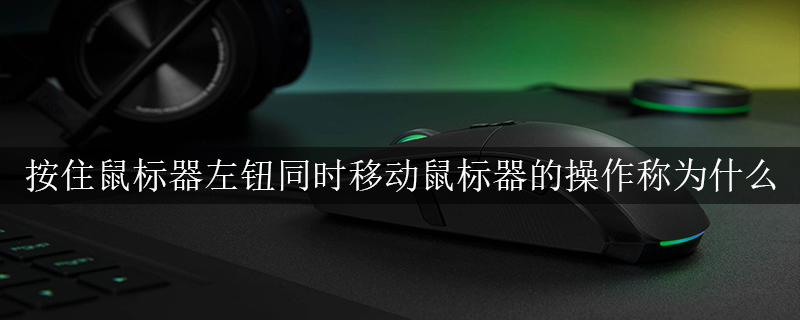
The operation of holding down the left mouse button while moving the mouse is called dragging.
Five mouse operations: move, click, double-click, drag, and right-click.
Move: Hold the mouse and slide on the desktop without pressing the keys. As the mouse moves, the pointer on the screen will move with it.
Click: Use your index finger to press the left button of the mouse, and then release it.
Double-click: Use your index finger to quickly click the left button of the mouse twice in succession, and then release it. (Pay attention to the essentials of double-clicking. The two clicks should be done quickly, and the mouse should not be shaken during operation).
Drag: Use your index finger to hold down the left button of the mouse to move it. When the mouse pointer moves to the appropriate position on the screen, release it.
Right-click: Use your ring finger (or middle finger) to press the right button of the mouse and then release it.
The above is the detailed content of What is the operation of holding down the left mouse button while moving the mouse called?. For more information, please follow other related articles on the PHP Chinese website!
 The difference between heap and stack
The difference between heap and stack
 How to open iso file
How to open iso file
 What system is qad?
What system is qad?
 What plug-ins are needed for vscode to run HTML?
What plug-ins are needed for vscode to run HTML?
 What is the difference between php7 and php8
What is the difference between php7 and php8
 CMD close port command
CMD close port command
 What are the calling methods of java reflection
What are the calling methods of java reflection
 How to solve the problem of 400 bad request when the web page displays
How to solve the problem of 400 bad request when the web page displays