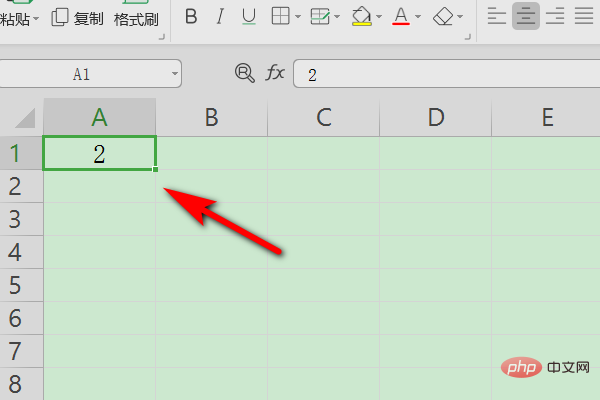
How to insert numbers into cells:
1. Enter a starting number in the cell.
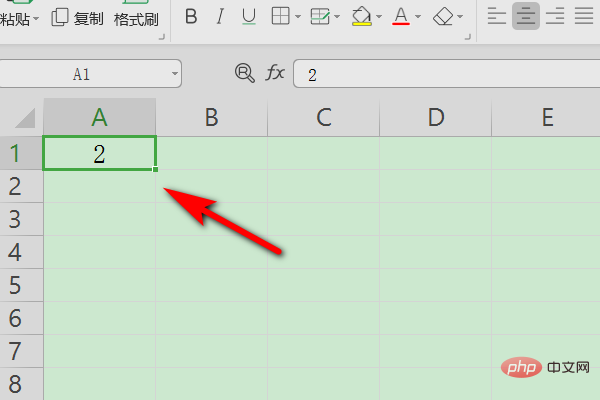
#2. After entering the number, place the cursor in the lower right corner of the cell. When the cursor and the lower right corner of the cell combine to form a cross cursor, drag the mouse all the way down to fill it.
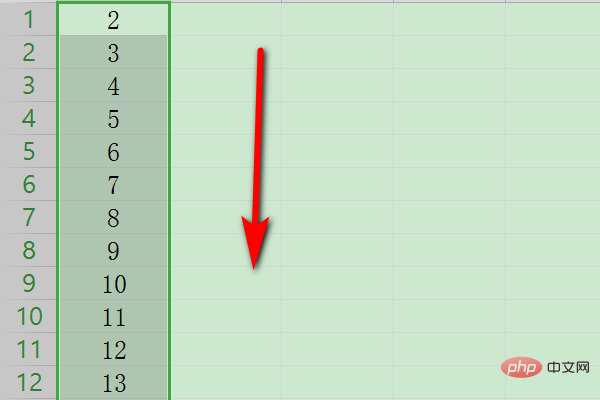
3. After filling is completed, a filling style setting tool will appear. Click this tool to select the style that needs to be filled.
Recommended learning: Excel basic tutorial
The above is the detailed content of How to pull numbers from cells. For more information, please follow other related articles on the PHP Chinese website!