

Click on the icon in the lower left corner and select settings
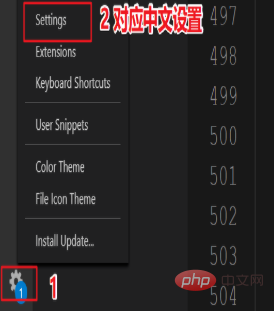
(Recommended learning: java video tutorial )
Enter settings.json
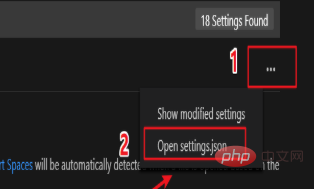
The left side of the panel provides a configuration introduction for the system, and the right side is for your own configuration. We need to add two configurations to the user configuration on the right Content
"editor.tabSize": 4: Specify how many spaces a tab is equal to. For example, specifying 4 here is equal to 4 spaces, and 2 is equal to two spaces
"editor. detectIndentation":false: Must be specified! ! Otherwise, the specified tab size will have no effect.
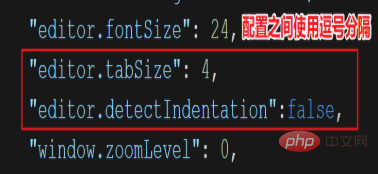
Finally, restart vscode.
Recommended tutorial: vscode tutorial
The above is the detailed content of How to set tab key size in vscode. For more information, please follow other related articles on the PHP Chinese website!




