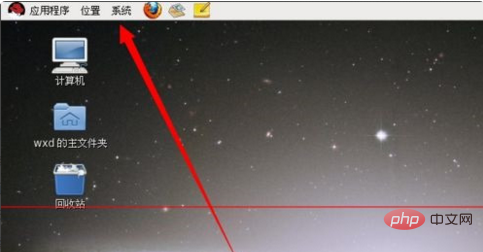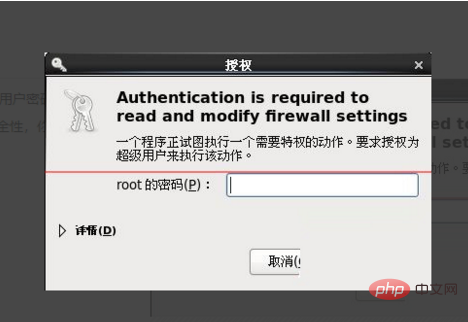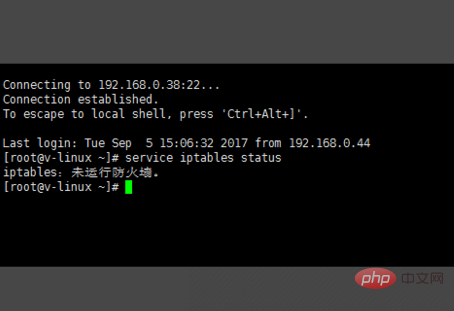#How to check if the firewall is turned off in Linux?
The detailed steps are as follows:
1. Open the Linux system and enter the desktop, click the [System] option in the menu bar above;
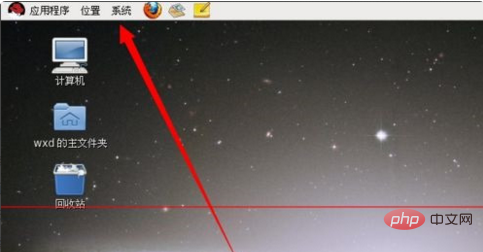
##2. In the pop-up menu bar, click [Management], [Firewall] option;

3. Enter the firewall interface, enter the user password, and perform security verification. ;
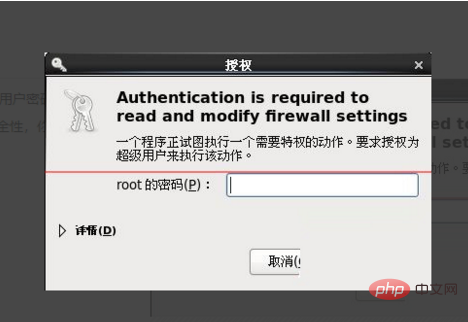
4. After connecting to the server, enter the statement 'service iptables status' and press Enter, the firewall status will be displayed;
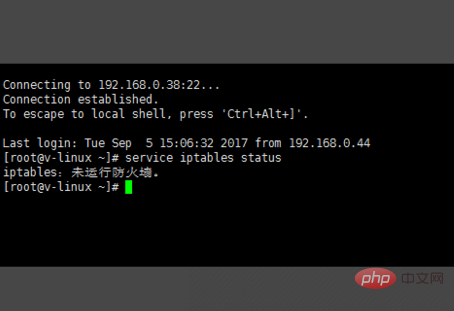
5. Enter the statement 'chkconfig iptables on' to turn on the firewall. Or use the statement ‘chkconfig iptables off’ to turn off the firewall. It needs to be restarted to take effect.

Recommended video tutorial for learning Linux:
//m.sbmmt.com/course/list/33.html
The above is the detailed content of How to check if the firewall is turned off in Linux. For more information, please follow other related articles on the PHP Chinese website!