
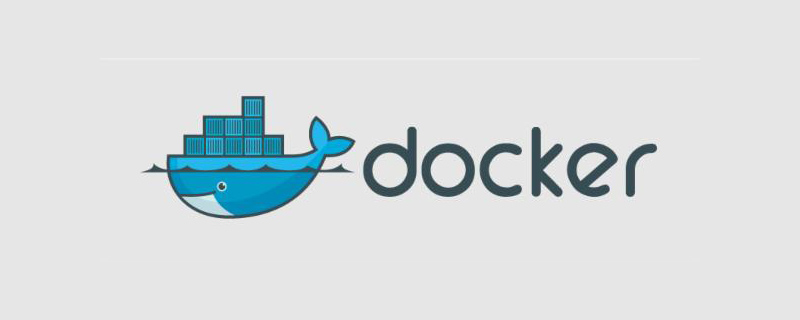
How to log in to docker remotely?
Docker container considers remote connection, which can be connected through putty or xshell.
Here we take Win10 system, docker: Version 17.06.0-ce-win19 (12801) as an example to introduce.
Container management: kitematic for windows
Remote connection tool: xshell
Container system: ubuntu
1. Download ubuntu container
Download the latest official version of ubuntu from ketematic
2. Preparation work
Because many commands are not available in the newly installed official ubuntu, you need to install it yourself
apt-get update apt-get install vim
Initialize the password for root
sudo passwd root (如果sudo命令不存在,使用passwd root)
Then set the password
3. Install ssh
Install
apt-get install openssh-server
Check the status
service ssh status
Open ssh
service ssh start
4. Configure ssh and run root login
vim /etc/ssh/sshd_config
Change the value of PermitRootLogin from prohibit-password to yes
as follows:
- PermitRootLogin prohibit-password + PermitRootLogin yes
After editing, save it, and then Restart ssh
service ssh restart
5. Save changes to the current container
Open through kitematic, or open the docker command operation through Docker Quickstart Terminal
docker ps to view the currently running docker Which
can see the container ID of the currently running ubuntu
Save the new container
docker commit 66b34b5228d8
Note: The syntax is docker commit container ID
6 . Configure an accessible port for the container
Because the port of ssh is 22, then we configure an external port to access the port in the container
After configuration, click Save and the container will automatically restart
Remarks: 1. The external port can be configured with a non-conflicting port at will
2. After restarting the container, you may need to restart ssh, service ssh start
7. Connecting to the container through xshell and putty
All the above work is ready. We need to access it through the docker's ip address (it cannot be accessed through the container's ip address because it needs to be mapped).
Local cmd-》ipconfig View the current docker ip address
You can connect through ssh client tools such as putty or xshell
For more related tutorials, please pay attention to PHP Chinese website docker tutorial column.
The above is the detailed content of How to log in to docker remotely. For more information, please follow other related articles on the PHP Chinese website!
 The difference between k8s and docker
The difference between k8s and docker
 What are the methods for docker to enter the container?
What are the methods for docker to enter the container?
 What should I do if the docker container cannot access the external network?
What should I do if the docker container cannot access the external network?
 What is the use of docker image?
What is the use of docker image?
 The difference between flutter and uniapp
The difference between flutter and uniapp
 How to use ucsc database
How to use ucsc database
 A collection of common computer commands
A collection of common computer commands
 Why webstorm cannot run the file
Why webstorm cannot run the file