

How to change the icon of the mini program?
As shown in the picture, the image in the inner circle of the mini program code is too large and blocked
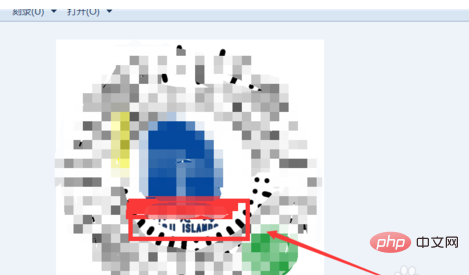
To solve this problem, you can first use the PS tool You can make appropriate adjustments to the picture, open the image canvas tool
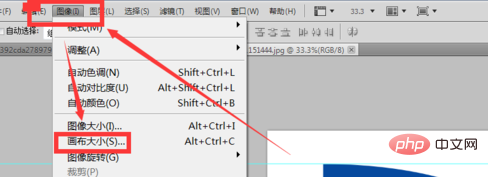
, set the length and width to the same, that is, make it a square, and equalize the canvas on the original basis. Increase the size, which means making the icon relatively smaller on the canvas
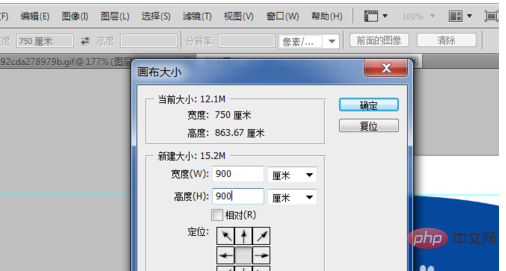
Then open the image image size again
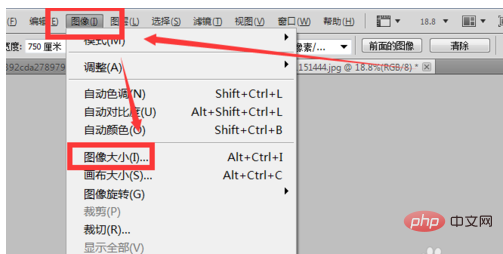
Then adjust the pixels to the appropriate size, because the icon upload size is limited
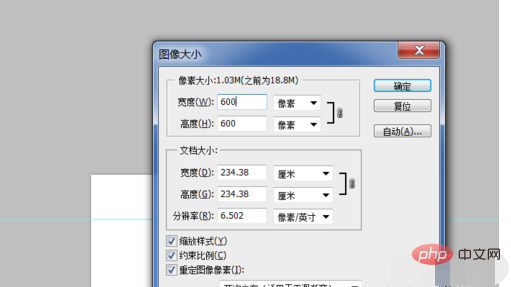
After adjusting, save and open the mini program public platform account
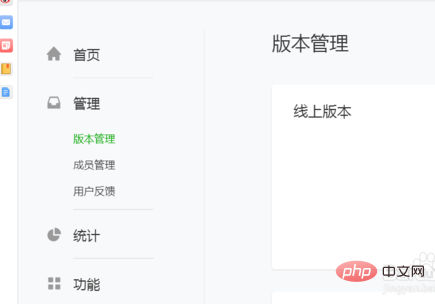
Select the setting option

Then modify the mini program avatar in the basic information

The above is the detailed content of How to change the icon of the mini program. For more information, please follow other related articles on the PHP Chinese website!