

What should I do if the installation from win7 to win10 fails?
Solution
1. Delete all files in the folder "C:\Windows\SoftwareDistribution\Download".
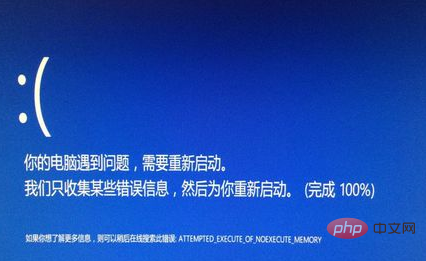
#2. Press the "Windows R" key combination on the keyboard to open the "Run" window, and enter "CMD" to enter the MSDOS interface.
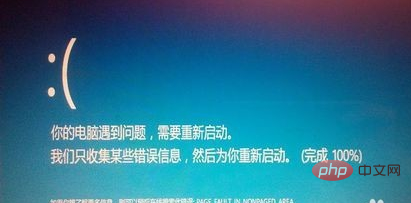
3. From the opened "MSDOS" interface, enter the command "wuauclt.exe /updatenow" and press Enter to request a connection to the Microsoft server and immediately start Win10 officially Version upgrade push. 4. Right-click the "Computer" icon and select the "Properties" item from its right-click menu.
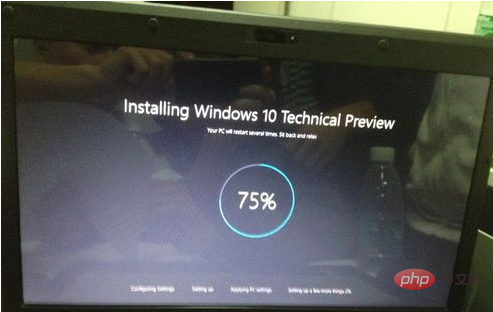
5. After opening the "Computer Management" interface, click the "Windows Update" button in the lower left corner of this interface. From the opened "Windows Update" interface, click " Check for updates" button.

6. After the Windows check for updates is completed, you will automatically enter the Windows 10 installation package download and update process. You only need to wait patiently to complete the upgrade to the official version of Win10. Installation operations.
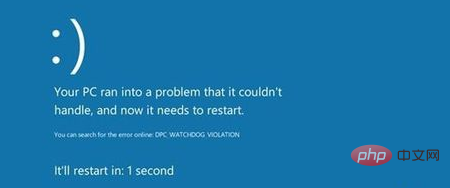
The above is the detailed content of What should I do if the installation of win7 to win10 fails?. For more information, please follow other related articles on the PHP Chinese website!
 win10 bluetooth switch is missing
win10 bluetooth switch is missing
 Why do all the icons in the lower right corner of win10 show up?
Why do all the icons in the lower right corner of win10 show up?
 The difference between win10 sleep and hibernation
The difference between win10 sleep and hibernation
 Win10 pauses updates
Win10 pauses updates
 What to do if the Bluetooth switch is missing in Windows 10
What to do if the Bluetooth switch is missing in Windows 10
 win10 connect to shared printer
win10 connect to shared printer
 Clean up junk in win10
Clean up junk in win10
 How to share printer in win10
How to share printer in win10




