
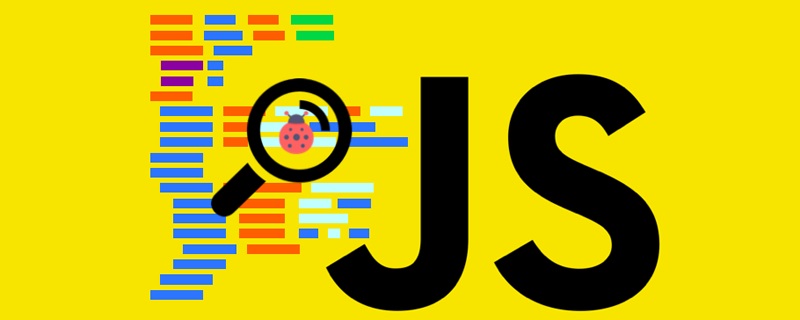
通过以下方法判断浏览器:
代码如下:
var browser = {
versions: function () {
var u = navigator.userAgent, app = navigator.appVersion;
return { //移动终端浏览器版本信息
trident:u.indexOf('Trident') > -1, //IE内核
presto: u.indexOf('Presto') > -1, //opera内核
webKit: u.indexOf('AppleWebKit') > -1, //苹果、谷歌内核
gecko: u.indexOf('Gecko') > -1 && u.indexOf('KHTML') == -1, //火狐内核
mobile: !!u.match(/AppleWebKit.\*Mobile.\*/), //是否为移动终端
ios: !!u.match(/\\(i\[^;\]+;( U;)? CPU.+Mac OS X/), //ios终端
android: u.indexOf('Android') > -1 || u.indexOf('Linux') > -1, //android终端或uc浏览器
iPhone: u.indexOf('iPhone') > -1, //是否为iPhone或者QQHD浏览器
iPad: u.indexOf('iPad') > -1, //是否iPad webApp:
u.indexOf('Safari') == -1 //是否web应该程序,没有头部与底部
};
}(),
language: (navigator.browserLanguage || navigator.language).toLowerCase()
}(推荐教程:javascript教程)
以下为在各个浏览器中要执行的操作
代码如下:
if (browser.versions.mobile) {//判断是否是移动设备打开。browser代码在下面
var ua = navigator.userAgent.toLowerCase();//获取判断用的对象
if (ua.match(/MicroMessenger/i) == "micromessenger") {
//在微信中打开
}
if (ua.match(/WeiBo/i) == "weibo") {
//在新浪微博客户端打开
}
if (ua.match(/QQ/i) == "qq") {
//在QQ空间打开
}
if (browser.versions.ios) {
//是否在IOS浏览器打开
}
if(browser.versions.android){
//是否在安卓浏览器打开
}
} else {
//否则就是PC浏览器打开
}更多编程相关内容,请关注php中文网编程入门栏目!
The above is the detailed content of How does js determine the browser category that opens the project. For more information, please follow other related articles on the PHP Chinese website!