
This article introduces the method of rolling data loading in WeChat applet. It has certain reference value. I hope it will be helpful to friends who are learning the development of WeChat applet!

Required components and api
##scroll-view (scrollable view area) wx.showToast(OBJECT) displays the message prompt window----displays the properties used by loading chrysanthemum
小program development》
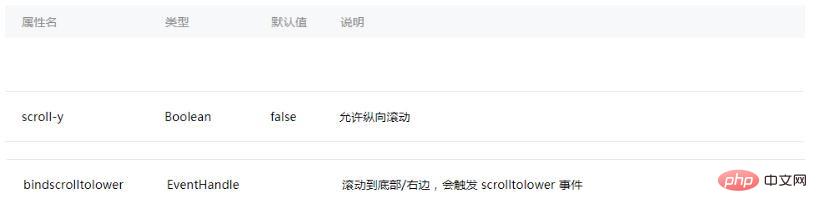 ##scrol-view needs to specify a height. This height can be calculated according to your own needs. I use the available height of the screen and the default One page displays 6
##scrol-view needs to specify a height. This height can be calculated according to your own needs. I use the available height of the screen and the default One page displays 6
 Scroll to the bottom to bind the events that need to be triggered
Scroll to the bottom to bind the events that need to be triggered
The operation event function is mainly to use the requested data The concat method is used to merge and then assign values. I use a for loop to pretend to add data. In the actual project, I can replace it with my own ajax. In order to simulate loading, I added a 1.5 second timer. After calling the prompt box api successfully, Close
lower() { var result = this.data.res; var resArr = []; //这里可以使用自己的ajax for (let i = 0; i < 10; i++) { resArr.push(i); }; var cont = result.concat(resArr);//合并请求的数据 console.log(resArr.length); if (cont.length >= 100) { wx.showToast({ //期间为了显示效果可以添加一个过度的弹出框提示“加载中” title: '我也是有底线的', icon: 'success', duration: 300 }); return false; } else { wx.showLoading({ //期间为了显示效果可以添加一个过度的弹出框提示“加载中” title: '加载中', icon: 'loading', }); setTimeout(() => { this.setData({ res: cont }); wx.hideLoading(); }, 1500) } }
successfully, you can directly copy and run the complete code
js code
Page({ /** * 页面的初始数据 */ data: { height: '', res: [0, 1, 2, 3, 4, 5, 6, 7, 8, 9] }, lower() { var result = this.data.res; var resArr = []; for (let i = 0; i < 10; i++) { resArr.push(i); }; var cont = result.concat(resArr); console.log(resArr.length); if (cont.length >= 100) { wx.showToast({ //如果全部加载完成了也弹一个框 title: '我也是有底线的', icon: 'success', duration: 300 }); return false; } else { wx.showLoading({ //期间为了显示效果可以添加一个过度的弹出框提示“加载中” title: '加载中', icon: 'loading', }); setTimeout(() => { this.setData({ res: cont }); wx.hideLoading(); }, 1500) } }, /** * 生命周期函数--监听页面加载 */ onLoad: function (options) { wx.getSystemInfo({ success: (res) => { this.setData({ height: res.windowHeight }) } }) } })
For more related tutorials, please pay attention to
PHP Chinese websiteThe above is the detailed content of WeChat applet implements rolling data loading. For more information, please follow other related articles on the PHP Chinese website!