
1. First, we install the printer driver on the computer where we want to use the network printer. Then follow the steps below. Open "Control Panel" --- "View Devices and Printers";
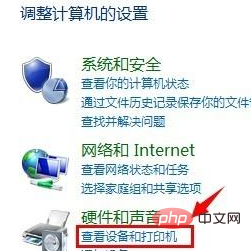
2. In the interface that opens, click "Add Printer";

(Recommended learning:java introductory tutorial)
3. At this time, the printer shared on the network will appear. Take "KONICA MINOLTA" as an example. Click on this printer and click Next;
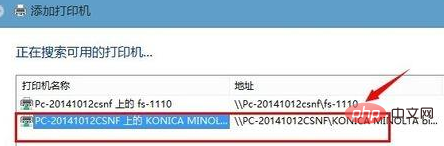
4. The printing adding interface appears successfully. Click "Next" to continue;
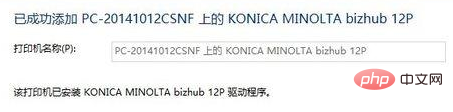
5. Click Finish and it’s OK.
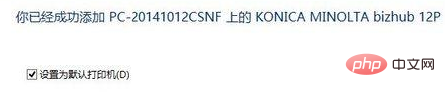
Recommended related tutorials:windows tutorial
The above is the detailed content of Windows 7 computer prompts when connecting to a shared printer that the driver cannot be found. For more information, please follow other related articles on the PHP Chinese website!
 win10 connect to shared printer
win10 connect to shared printer How to create virtual wifi in win7
How to create virtual wifi in win7 How to change file type in win7
How to change file type in win7 How to set up hibernation in Win7 system
How to set up hibernation in Win7 system How to install the driver
How to install the driver How to share a printer between two computers
How to share a printer between two computers How to open Windows 7 Explorer
How to open Windows 7 Explorer How to solve the problem of not being able to create a new folder in Win7
How to solve the problem of not being able to create a new folder in Win7



