
First use the key combination Win r to open the "Run" window
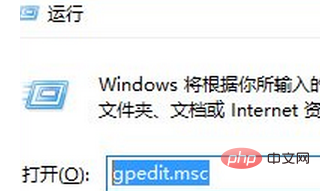
Then enter the gpedit.msc command and press Enter to execute ;
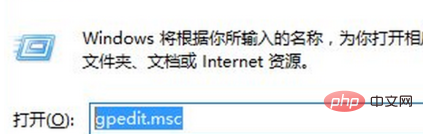
(Recommended learning:CSS Getting Started Tutorial)
After entering the "Local Group Policy Editor", click Open in sequence : "Computer Configuration → Windows Settings → Security Settings → Local Policy → Security" option;
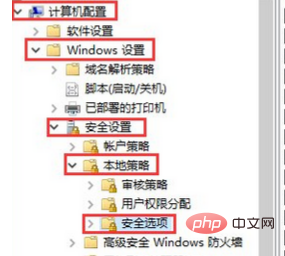
Then in the "Security" option, find and double-click to open "User Accounts" on the right Control: Administrator Approval Mode for Built-in Administrator Accounts"
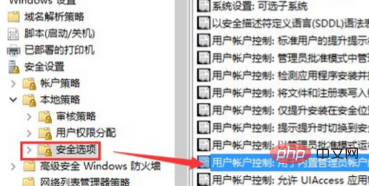
in the User Account Control: Administrator Approval Mode for Built-in Administrator Accounts "Mode Properties" window Finally
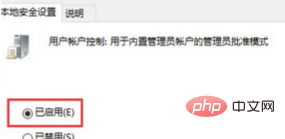
Finally, in the local "Security Settings" tab, click Enabled and confirm to save.
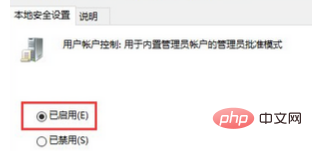
Recommended related tutorials:windows tutorial
The above is the detailed content of Win10 prompts that this application cannot be opened. For more information, please follow other related articles on the PHP Chinese website!
 win10 bluetooth switch is missing
win10 bluetooth switch is missing Why do all the icons in the lower right corner of win10 show up?
Why do all the icons in the lower right corner of win10 show up? The difference between win10 sleep and hibernation
The difference between win10 sleep and hibernation Win10 pauses updates
Win10 pauses updates What to do if the Bluetooth switch is missing in Windows 10
What to do if the Bluetooth switch is missing in Windows 10 win10 connect to shared printer
win10 connect to shared printer Clean up junk in win10
Clean up junk in win10 How to share printer in win10
How to share printer in win10



