

pptWhat key to press for the next page
1. Open the PPT courseware that needs to be demonstrated on the computer.
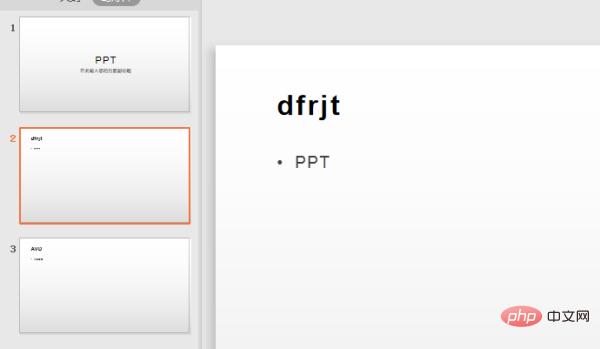
#2. During PPT presentation, quickly turn to the previous page. Press and hold the↑ keyon the keyboard, and the PPT will quickly turn to the previous page.

#3. If you want to turn to the next page, press and hold the↓ keyon the keyboard to quickly turn to the next page.

#4. You can also scroll the mouse button to quickly turn the PPT pages. Rolling the mouse forward means turning the page up, and rolling the mouse wheel backward means turning the page down.

PHP Chinese website, a large number ofIntroduction to Programmingtutorials, welcome to learn!
The above is the detailed content of What key to press on the next page of ppt. For more information, please follow other related articles on the PHP Chinese website!