

deepin system USB disk installation tutorial
First download the ISO image of Deepin on the official website, and then compare Check the MD5 check code (actually, I wouldn’t compare it if I wasn’t writing a tutorial)
After confirming that the MD5 check code is consistent, you can create a bootable USB disk.
Open deepin-boot-maker 1.1.exe (it is best to right-click and run with administrator privileges)
Select the CD image first
Select the device as the bootable USB disk
Recommended: "Linux Tutorial"
It is best to format the U disk and transfer the data in the U disk to other places in advance.
Click on the U disk device to select it

Start making
Complete
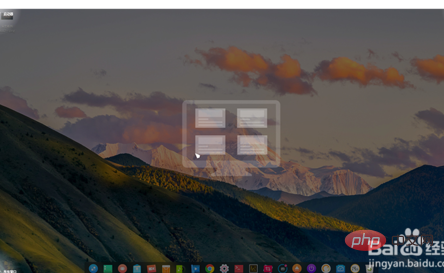
Shut down or restart
Press F10 before turning on the computer to enter the boot selection page (different motherboards may be different, check it yourself, some older ones need to change the BIOS settings) Because my machine It supports UEFI boot, so the UEFI U disk boot item is recognized.

You also saw that I have installed deepin, so the subsequent screenshots were completed in the virtual machine
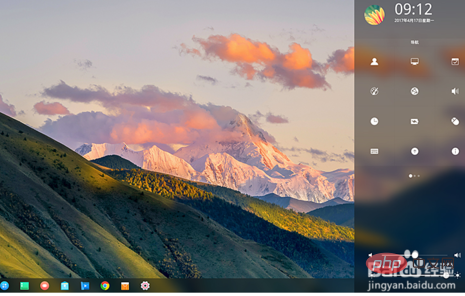
The above is the detailed content of Deepin system USB disk installation tutorial. For more information, please follow other related articles on the PHP Chinese website!




