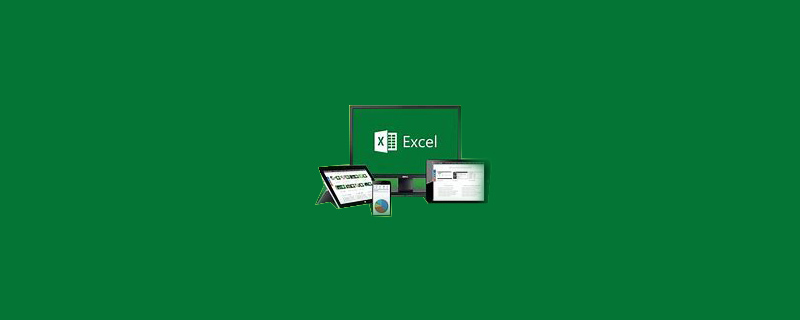
excel如何将两列数据一一对应?
excel将两列数据一一对应的方法
1、首先在两个Excel表格中分列列出名称和数据列,需要将表格2中的数据根据名称匹配到表格1的数据中。
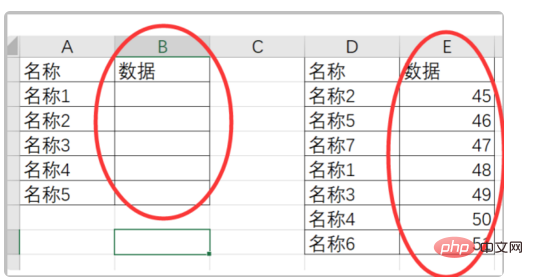
2、点击“fx”插入函数并选择“vlookup”函数。
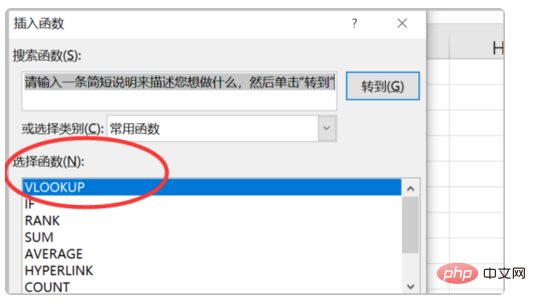
3、在函数参数中按下图的格式输入数据,转换成公式为:=VLOOKUP(A2,$D$2:$E$8,2,0)。
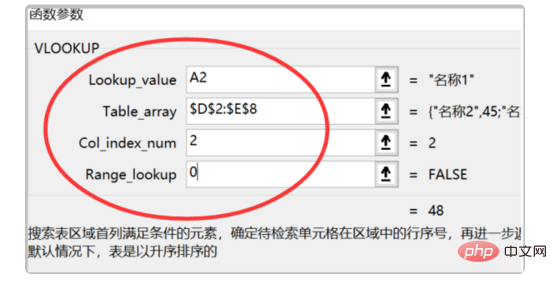
4、点击确定并下拉公式即可根据表格2中的数据对应表格1的名称输入数据。
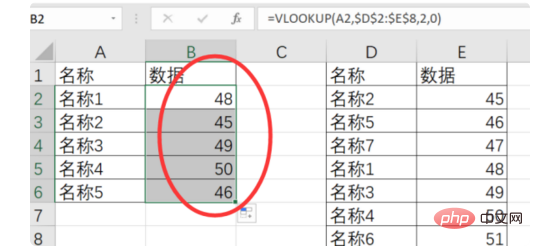
推荐:《excel教程》
以上就是excel如何将两列数据一一对应的详细内容,更多请关注php中文网其它相关文章!

全网最新最细最实用WPS零基础入门到精通全套教程!带你真正掌握WPS办公! 内含Excel基础操作、函数设计、数据透视表等

Copyright 2014-2025 //m.sbmmt.com/ All Rights Reserved | php.cn | 湘ICP备2023035733号