
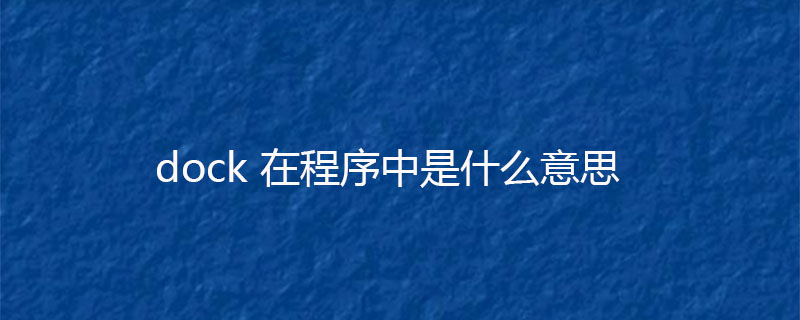
#What does dock mean in the program?
Dock in the computer
Dock is the abbreviation of Dockbar (dock bar). The dock bar is generally installed on MAC OS or Linux systems to replace the panel (hereinafter referred to as the taskbar and quick launch bar in Windows). The dock generally supports 3D special effects, and the effects look very cool.

Cairo-Dock effect
Dock also refers to an independent device used to provide additional data interfaces in laptops, generally including multiple USB interfaces ( The latest supports USB3.0), HDMI interface, headphone and microphone interface, etc.
Dock is a functional interface in the graphical user interface used to start and switch running applications. Dock is an important part of Apple's Mac OS X operating system and its ancestors NeXTSTEP and OPENSTEP operating systems. There are also some early examples of the dock concept in Newton OS. There are many different dock programs in different operating systems.
History
In the NeXTSTEP and OPENSTEP operating systems, the main function of the Dock is the launcher of applications. Users can place icons of commonly used programs in it, and the system Workspace Manager and Recycler are always displayed. The Dock uses the ellipsis at the bottom of the icon to show whether the current program is running: usually the icon has an ellipsis, and if the program is running, the ellipsis disappears. (Note the difference from the dock in Mac OS X: there is no additional display in Mac OS
#In Mac OS By default it is located at the bottom of the screen, but users can change the settings to move it to the left or right side of the screen. When a program that is not added to the dock is running, its icon will be displayed in the dock and disappear after the program exits.These functions are different from the dock in the NeXT operating system, because the dock capacity is limited by the screen resolution. These changes to the Dock bring it functionally close to the Button Bar of Apple's Newton OS MessagePad 2x00 series, and apps can be dragged in and out of Extras Drawer, a Finder-like program. And just like Mac OS The Dock of Mac OS X has an expanded menu, which allows you to perform some operations without popping the program out of the dock. The vast majority of applications contain simple control commands, such as "Exit", "Keep in dock", "Remove from dock", etc., while some other programs have richer option menus, such as iTunes. The menu in the dock allows users to do many things. Playback operation. The dock control menu of some instant messaging software, such as MSN messenger and iChat, includes practical functions such as transferring files and changing online status.
Dock's extended control menu can be called up by right-clicking the icon, controlling the left button, or long-pressing the left button.Icons
The Dock of Mac OS X is generally divided into two areas: left and right (upper and lower).
The left (upper) edge is used to place program icons. The Finder icon always appears by default. Users can drag the program icon into the dock to complete the placement operation, and drag the existing icon to the desktop area outside the dock to delete the icon. The right (lower) side is used to place the "Trash", and the icon always appears by default. Users can also place arbitrary files and folders inside for quick access. The Mac OS X v10.5 Leopard system has added functions such as “stack” of folders. There is a dividing line between the two areas. The leopard system interface has evolved into a graphics similar to a highway lane.iOS system function
The Dock function is the iPhone OS released by Apple CEO at Macworld in 2007The bar below the iOS home screen is the Dock
Learn from the excellent Dock function in Mac. No matter which page you go to, the Dock program will never change. If you want to edit the Dock, long press any program icon, drag it to the Dock, and then press the Home button.
The above is the detailed content of What does dock mean in the program?. For more information, please follow other related articles on the PHP Chinese website!
 Usage of instr function in oracle
Usage of instr function in oracle Win10 does not support the disk layout solution of Uefi firmware
Win10 does not support the disk layout solution of Uefi firmware vue v-if
vue v-if Solution to failed connection between wsus and Microsoft server
Solution to failed connection between wsus and Microsoft server How to solve the problem that win11 antivirus software cannot be opened
How to solve the problem that win11 antivirus software cannot be opened What is the return value of the function
What is the return value of the function Thunder membership patch
Thunder membership patch What software is adobe
What software is adobe



