How to write three conditions in excel's if function. To solve this problem, you only need to follow my steps and read carefully step by step, especially the annotations in the box, and you will be able to solve it quickly.

How to fill in the three conditions of the if function in Excel
1. We open Excel and enter the interface shown below.
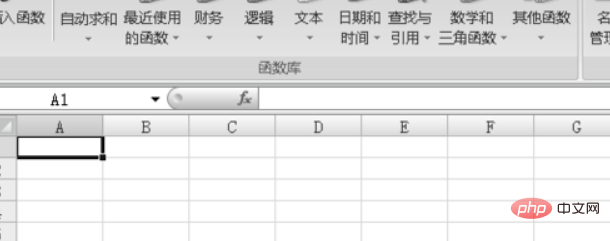
2. We enter 1 in a1, -1 in a2, and 0 in a3
3. We enter the IF function in a4
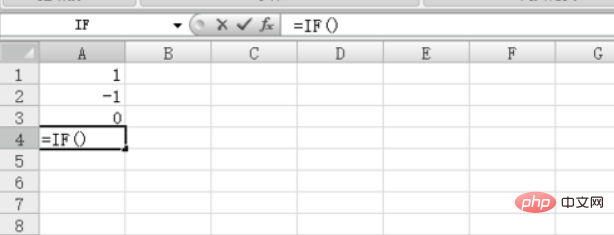
4. The first value of the IF function is the condition
We can use the AND function to enter three conditions
We can enter AND(A1>0,A2
5. Then we fill in the second and third values
The meaning of the second parameter: when the first parameter is judged If it is true, then the content of the second parameter is returned
The meaning of the third parameter: When the first parameter is judged to be false, the content of the third parameter is returned
6. In this way, the result of a4 is the function result, which is displayed as true because these three conditions are met
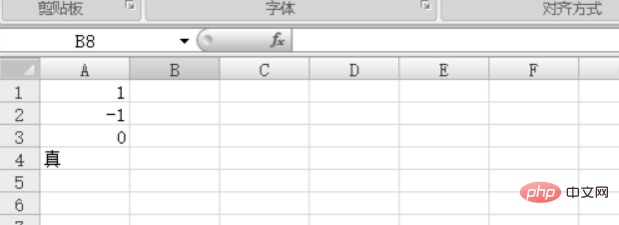
For more Excel-related technical articles, please visitExcelBasic Tutorialcolumn!
The above is the detailed content of How to fill in the three conditions of the if function in Excel. For more information, please follow other related articles on the PHP Chinese website!
 Compare the similarities and differences between two columns of data in excel
Compare the similarities and differences between two columns of data in excel excel duplicate item filter color
excel duplicate item filter color How to copy an Excel table to make it the same size as the original
How to copy an Excel table to make it the same size as the original Excel table slash divided into two
Excel table slash divided into two Excel diagonal header is divided into two
Excel diagonal header is divided into two Absolute reference input method
Absolute reference input method java export excel
java export excel Excel input value is illegal
Excel input value is illegal



