

First open vscode, click Open Floder...
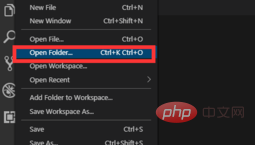
The Open Floder dialog box pops up
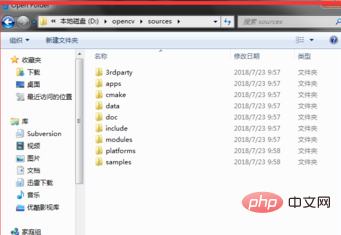
Hold down the Shift key on the keyboard and select multiple folders with the mouse
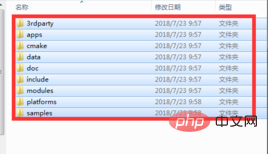
Click to select the folder
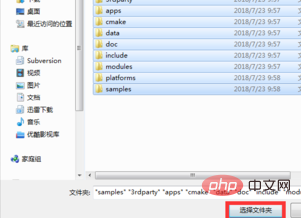
After completion, multiple folders will appear on the left side of vscode

The above is the detailed content of How to use vscode to open multiple folders. For more information, please follow other related articles on the PHP Chinese website!




