
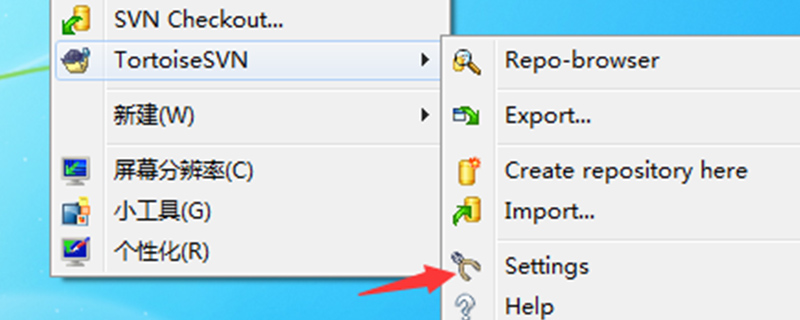
How to switch accounts in svn
When switching other user names, you need to delete the recorded user data.
The specific steps are as follows:
1. Right-click on the computer desktop and click the menu item TortoiseSVN-Settings;
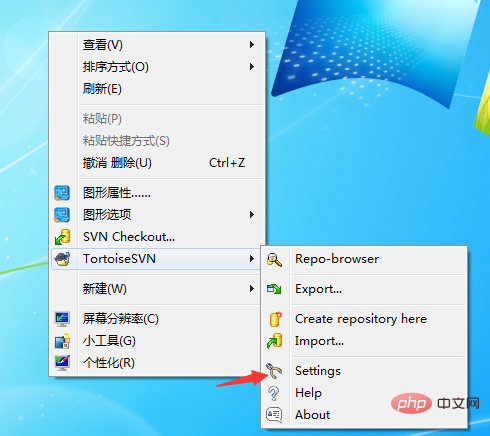
2. In the setting interface, there are many menus on the left, find the [Saved Data] item;
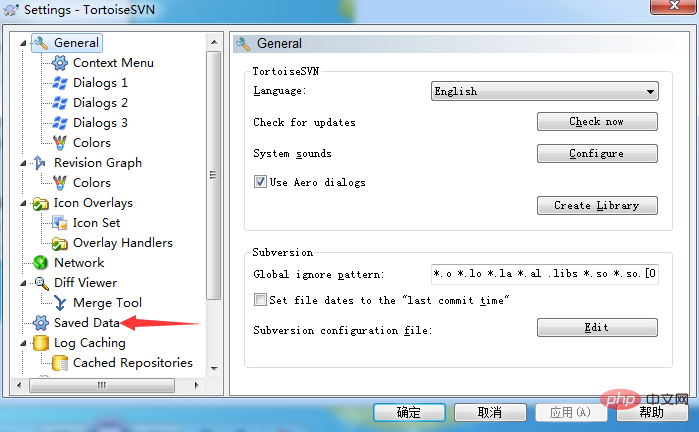
## 3. Enter the saved data operation interface and click the Clear button;
4. Select the svn.simple project in the delete selection box, and then confirm ;
5. When updating or submitting data again, you need to re-verify the user name and password;
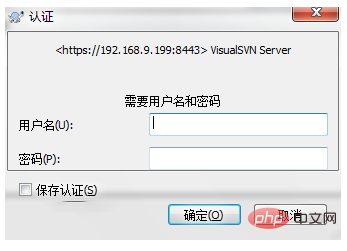
PHP Chinese website!
The above is the detailed content of How to switch accounts in svn. For more information, please follow other related articles on the PHP Chinese website!