

Where to download vscode
vscode can be downloaded from the official website, the address is "https://code.visualstudio.com/Download", Just select the appropriate platform to download.
We can also download from the download address provided by the PHP Chinese website: VSCode Windows 64-bit download,
The download steps from the official website are as follows:
1. First enter the download page of the official website;
2. Then download according to your own operating system. VSCode supports windows macOS Linux system, as shown below:
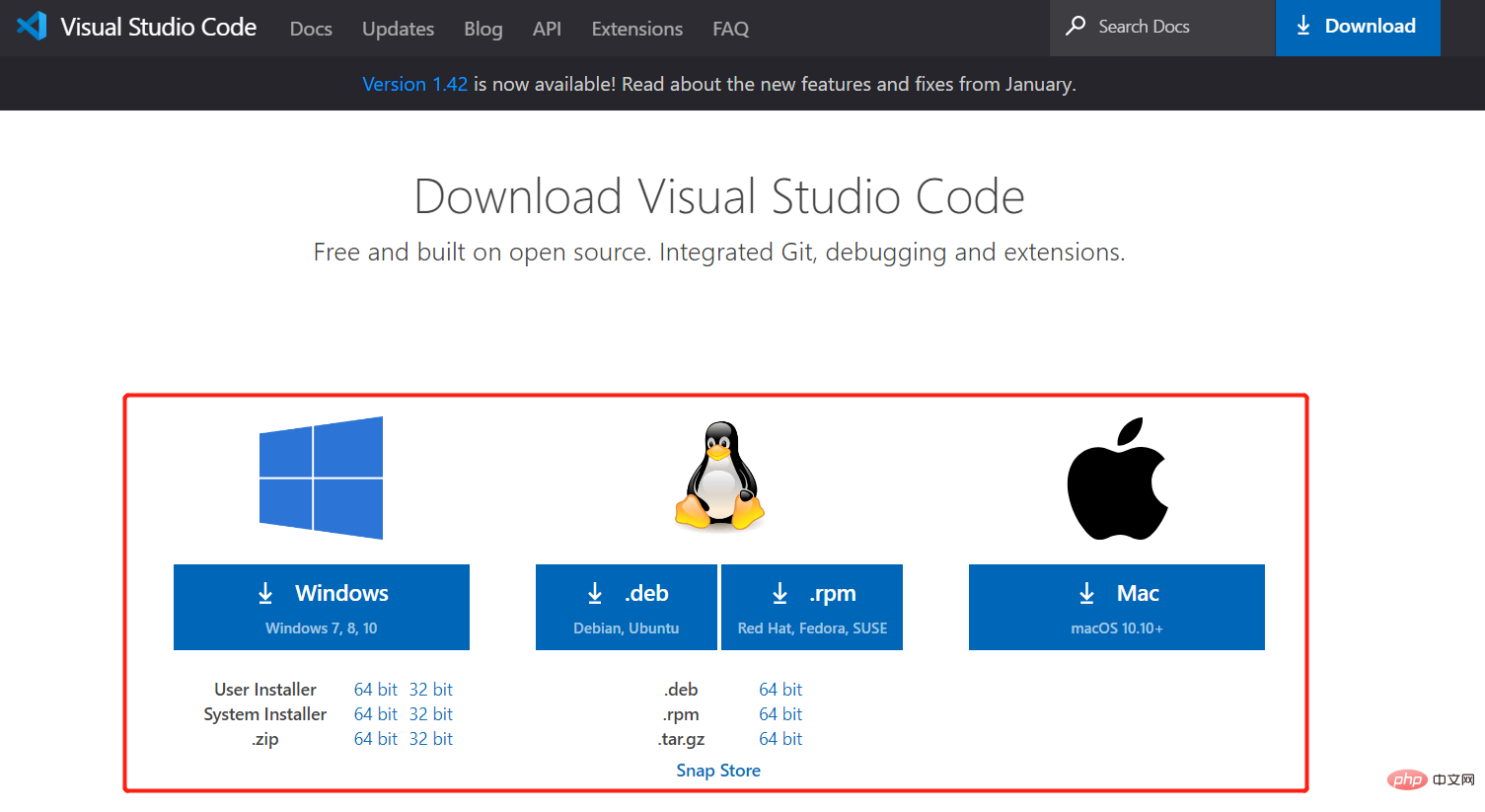
The above is the detailed content of Where to download vscode. For more information, please follow other related articles on the PHP Chinese website!
 vscode
vscode
 How to run code with vscode
How to run code with vscode
 How to solve the problem that Apple cannot download more than 200 files
How to solve the problem that Apple cannot download more than 200 files
 Introduction to the framework used by vscode
Introduction to the framework used by vscode
 What language is generally used to write vscode?
What language is generally used to write vscode?
 What language can vscode be written in?
What language can vscode be written in?
 vscode Chinese setting method
vscode Chinese setting method
 Introduction to the use of vscode
Introduction to the use of vscode