ThinkPHP5+jQuery+MySql实现红蓝投票功能
非常实用
完全不懂

The following column ThinkPHP Tutorial will introduce to you how to implement the voting function in ThinkPHP5 jQuery MySql. I hope it will also be helpful to friends in need!

The first rendering is as follows:
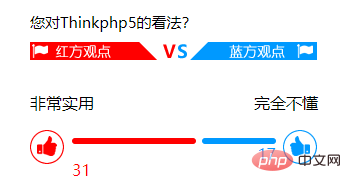
Then share the code as follows:
Front-end code:
基于THINKPHP5实现红蓝投票功能 ThinkPHP5+jQuery+MySql实现红蓝投票功能
您对Thinkphp5的看法?非常实用
完全不懂
Controller:
fetch();
}
/**
* 投票
* @param vid type ip
*/
public function Vote()
{
$data = input('post.');
if (!empty($data)) {
$data['ip'] = get_ip(); //获取Ip
// 先检测当前ip是否已经投过票
$count = model('Vote')->checkIp($data);
// 检测是否提交了type,提交了即代表点击了按钮,没提交即代表页面初次渲染
if (!empty($data['type'])) {
if ($count == '0') { //当前还未投过票
// 更新票数 添加用户ip表
$res = model('Vote')->postVote($data);
if ($res) {
// 投票成功 获取当前各自的票数
$info = $this->getPercent($data);
return return_succ($info);
}else{
return return_error('投票失败');
}
}else{
// 已经投过票
return return_error('您已经投过票了');
}
}else{
// 初次渲染,获取初始数据
$info = $this->getPercent($data);
return return_succ($info);
}
}else{
return return_error('数据不能为空');
}
}
// 计算比例
public function getPercent($data)
{
// 投票成功 获取当前各自的票数
$info = model('Vote')->getInfo($data);
// 计算比例 保留3位小数
$info['red_percent'] = round($info['rednum'] / ($info['rednum'] + $info['bluenum']),3);
$info['blue_percent'] = 1 - $info['red_percent'];
return $info;
}
}Model:
where(['vid'=>$data['vid'],'ip'=>$data['ip']])->count();
return $res;
}
// 投票
public function postVote($data)
{
$info = $this->getInfo($data);
if ($info) {
Db::startTrans();
try {
if ($data['type'] == "red") {
// 更新票数表
Db::table('votes')->where(['id'=>$data['vid']])->update(['rednum'=>$info['rednum']+1]);
}elseif ($data['type'] == "blue") {
Db::table('votes')->where(['id'=>$data['vid']])->update(['bluenum'=>$info['bluenum']+1]);
}
// 添加用户投票ip
Db::table('votes_ip')->insert(['vid'=>$data['vid'],'ip'=>$data['ip']]);
Db::commit();
return true;
} catch (Exception $e) {
Db::rollback();
return false;
}
}
}
// 获取当前各自的票数
public function getInfo($data)
{
// 获取各自的票数
$info = Db::table('votes')->where(['id'=>$data['vid']])->find();
return $info;
}
}The above is the detailed content of ThinkPHP5+jQuery+MySql method to implement voting function. For more information, please follow other related articles on the PHP Chinese website!