

Open Windows 10 developer mode. The steps to open it are: Settings-->Update and Security-->For developers, click Developer mode to open

Add the Linux subsystem in the control panel. The installation steps are: Control Panel-->Programs-->Enable or turn off windows functions (recommended related video tutorials:linux video Tutorial)
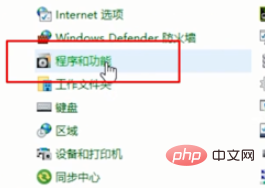
Check "Linux subsystem for windows"
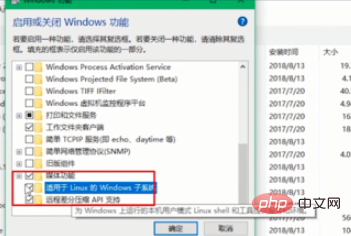
in the Microsoft Store Enter wsl search in the search box, select the corresponding release version to download, open cmd and enter bash to start the download. After the download is completed, it will be automatically installed

and then it will let you Enter the UNIX username and password as required

After the installation is complete, find Bash on Ubuntu on Windows in the start menu or press win R and enter bash to start
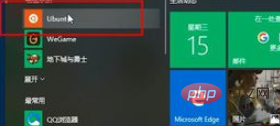
Recommended related articles and tutorials:linux tutorial
The above is the detailed content of How to install linux subsystem in win10. For more information, please follow other related articles on the PHP Chinese website!