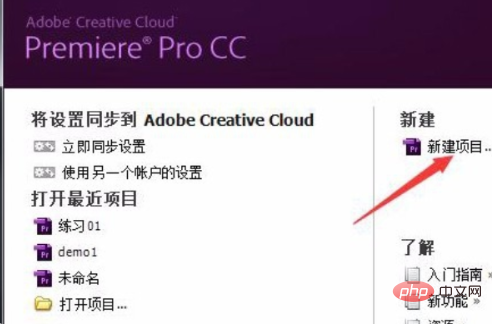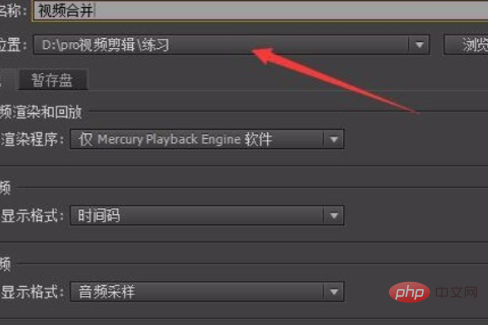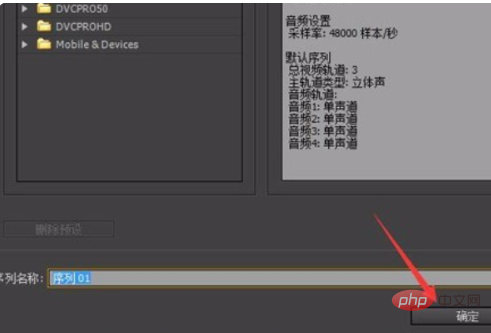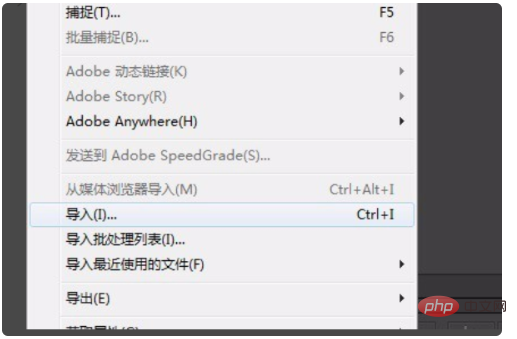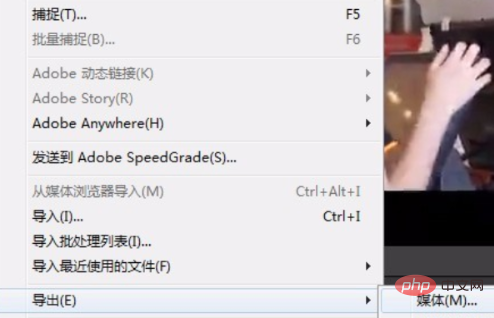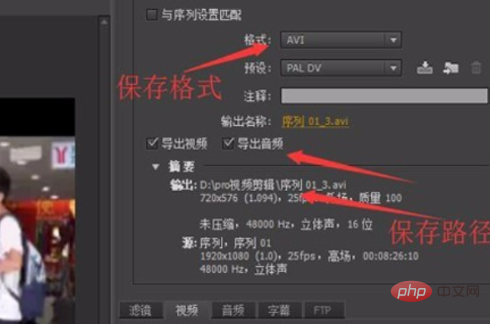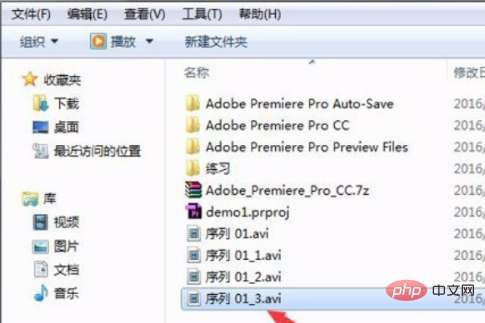prHow to merge video clips?
1. Open the pr video editing tool.

#2. Click "New Project" on the open page.
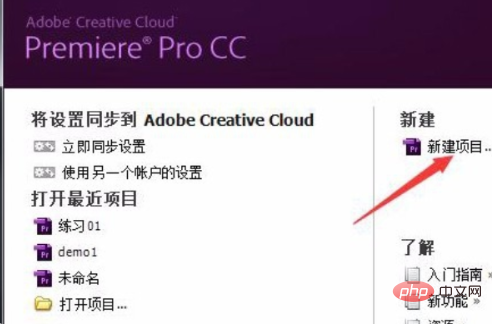
#3. In the new project setting property interface, you can name the project and select the storage path. After that, there is no need to change other things. Click OK and the project will be created.
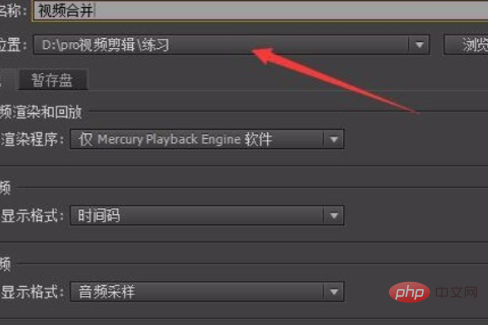
4. Then you need to create a sequence. In layman’s terms, it means creating an editing interface, timeline, etc. In fact, you don’t need to understand this thoroughly. Just know how to create it. Here are the steps to create it. Look at the picture below, click "File", "New", and "Sequence" in the upper left corner. In the pop-up setting interface, you can default to unchanged, click "OK"
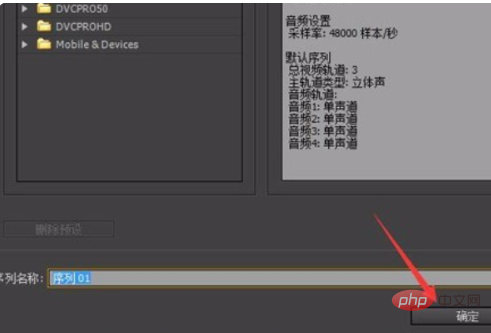
##5, Then you need to import the two videos that need to be merged, click "File" in the upper left corner, select "Import" in the drop-down menu, then find the video that needs to be merged in the pop-up interface, click "Open", and you can import the video into the sequence.
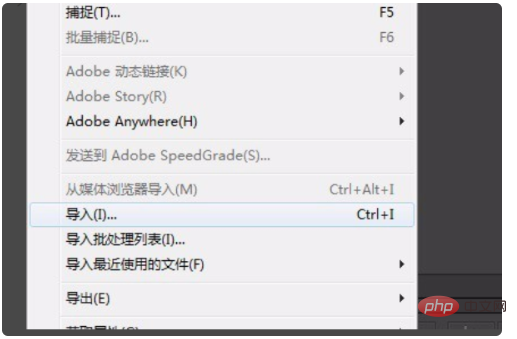
6. Drag the two videos to the timeline on the right. You can find that the two videos will automatically be next to each other on the timeline. In fact, this is already the case. The two videos were merged.

7. Then you can find that the opened video is not displayed in full screen in the preview box, or when the display boxes of the two videos are different in size, you can left-click the video to investigate. Video display size.

#8, you need to export the video, click "File" in the upper left corner, select the "Export" button in the drop-down menu, and select "Media" in the secondary sub-menu.
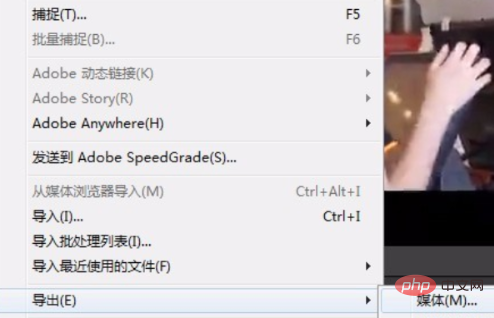
#9, in the pop-up interface, we need to choose the format to save the video, remember the save path, and also select video and audio, so here it is explained that PR can not only merge videos, Audio can also be merged.
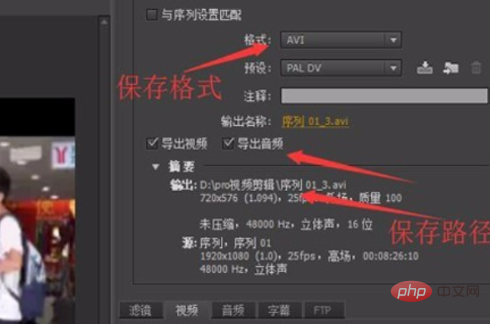
#10, and then you can see our merged video in the saved path.
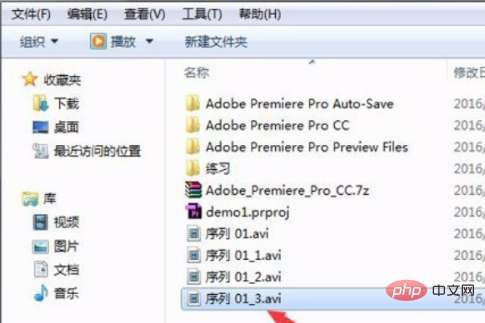
The above is the detailed content of How to merge video clips in PR. For more information, please follow other related articles on the PHP Chinese website!