
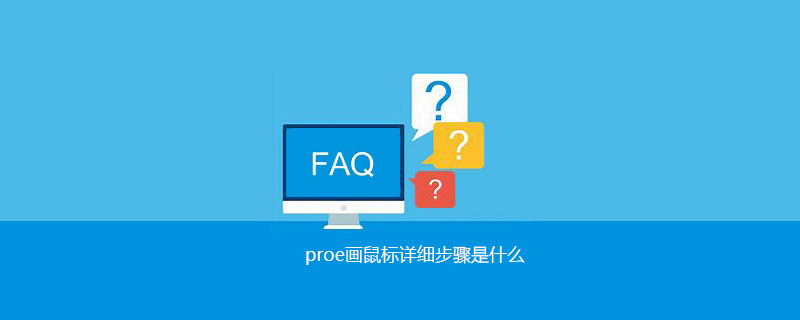
1. First make a curved surface: use the F surface as the drawing. By default, the extrusion thickness is 70.
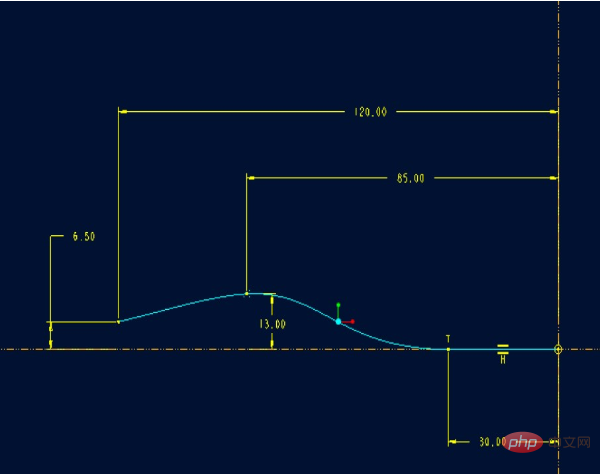
#2. Use the T surface as the drawing, enter by default, and the thickness is 25.
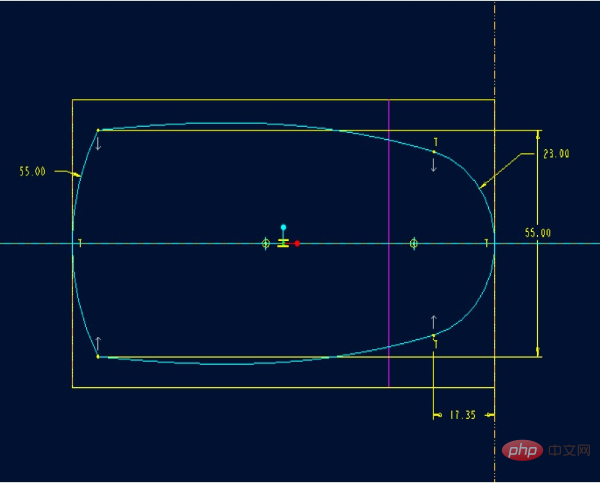
3. Make curves: two projections as shown; A, B
A projection
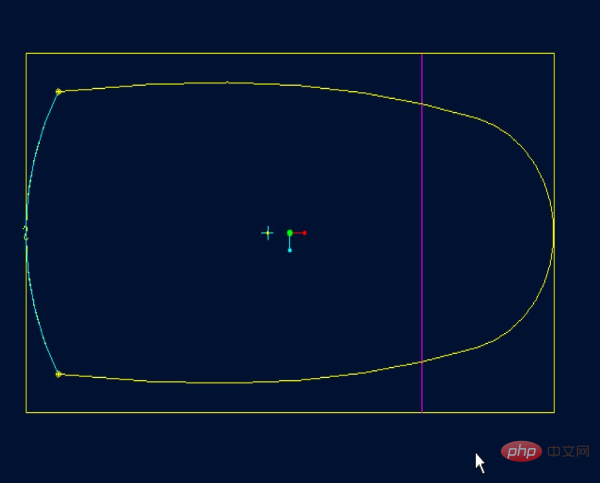
BProjection
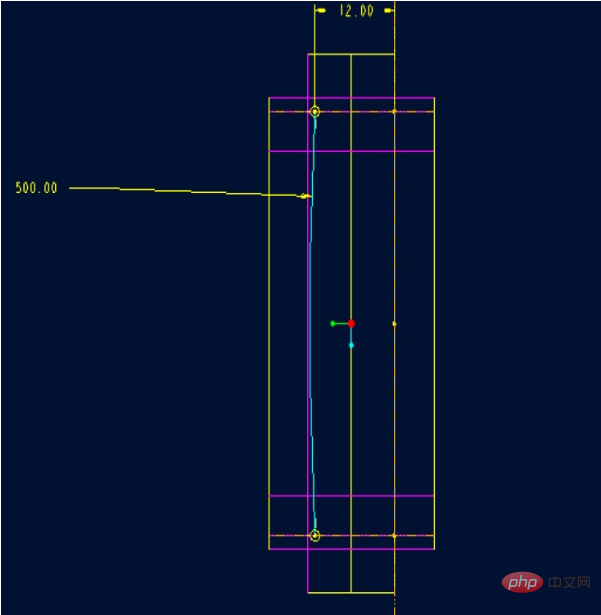
The result is as shown:
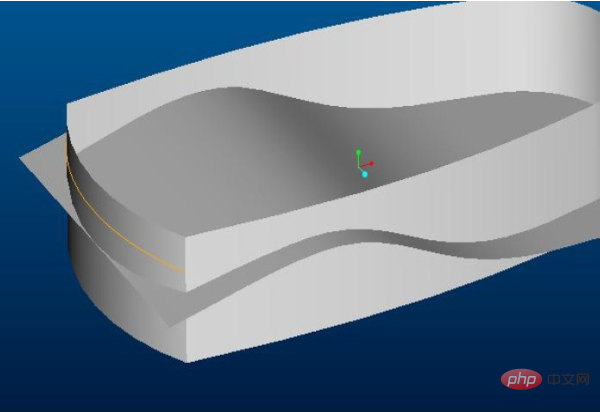
4. Project excellent lines:
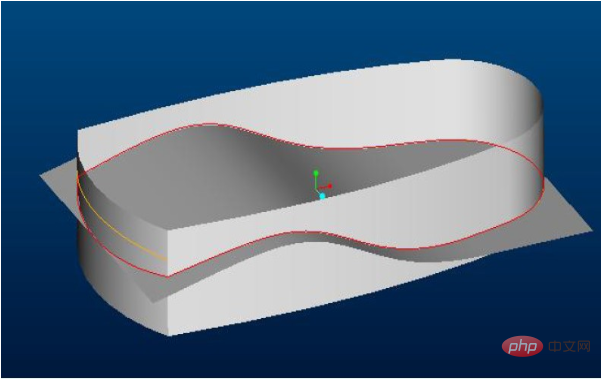
5. Make two points: the curve and the surface are as shown in the figure:
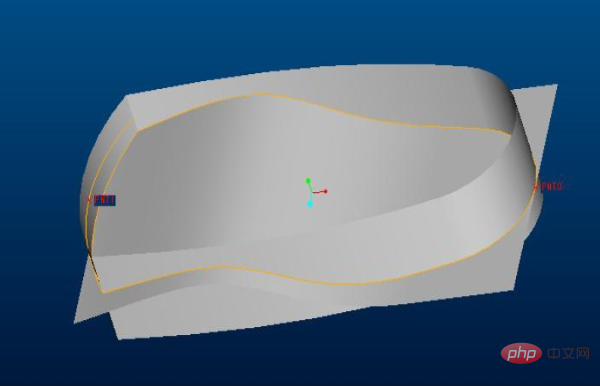
6 Make a line through the points, but you need to change it in the properties , As shown in the picture:
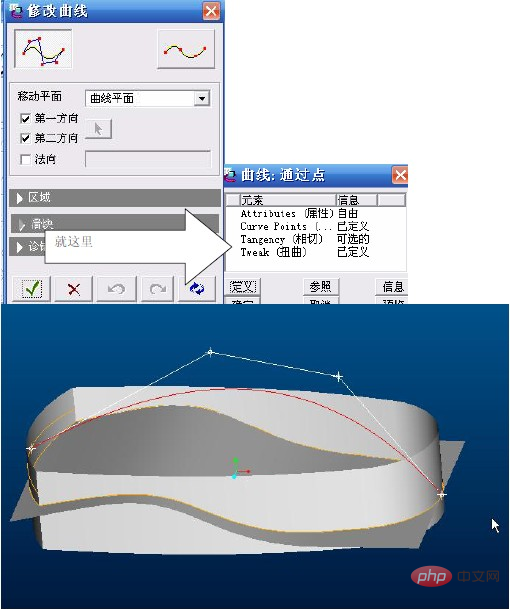
Result:
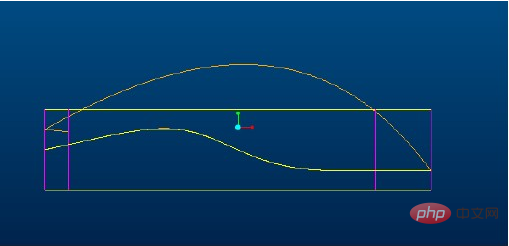
7. The projection line is as shown in the picture:
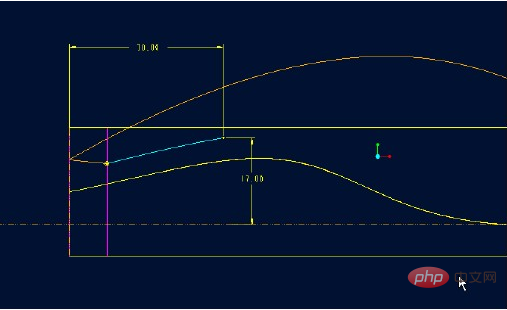
8. Make two points: A and B
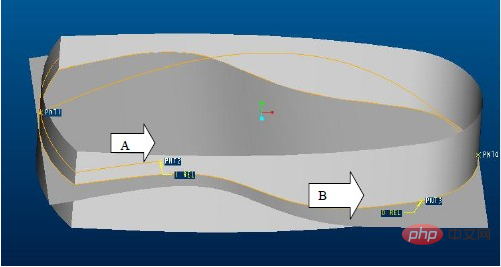
9. Pass through the points:
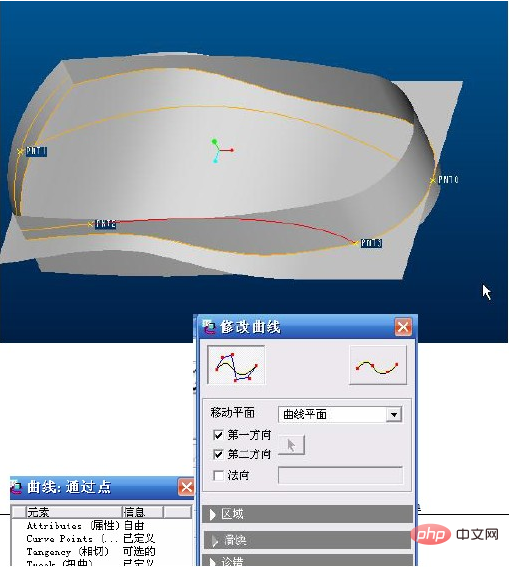
The same changes as in the 6th process: use the mirror to the other side after finishing the curve.
10. Boundary: Hide the previous surfaces, as shown in the picture:
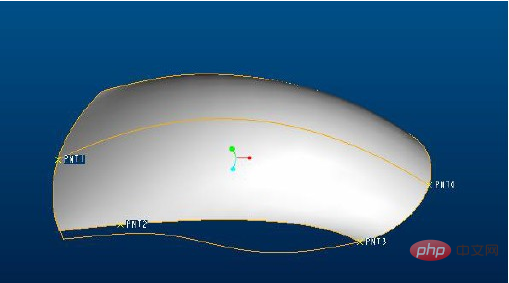
11. Draw a line through the point: Mirror to the other side:
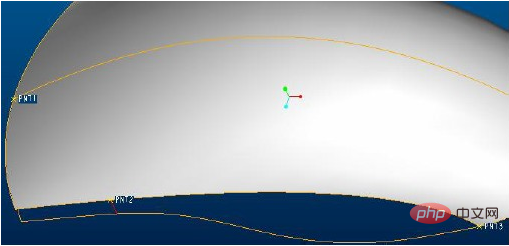
12. Border: use the same method to make the outer side:
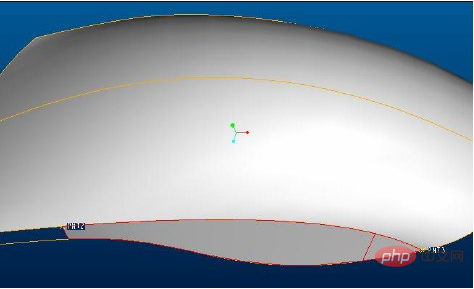
13. Merge three faces: open the previous one Curved surface: merge again: the result is as shown in the figure
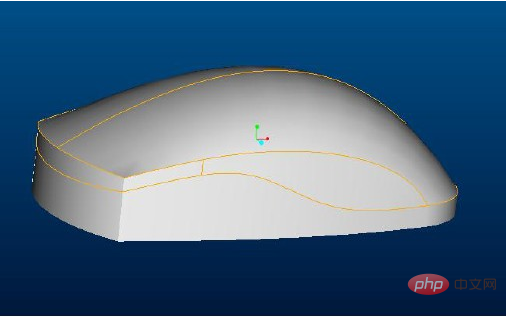
14. Make a flat surface at the bottom and merge it
15. Make a variable fillet
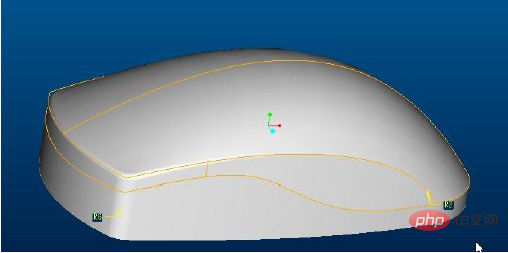
16. Rounded corners
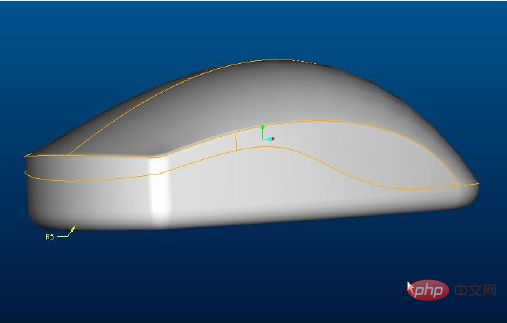
#17. Add material quilts to generate entities and hide excess lines.
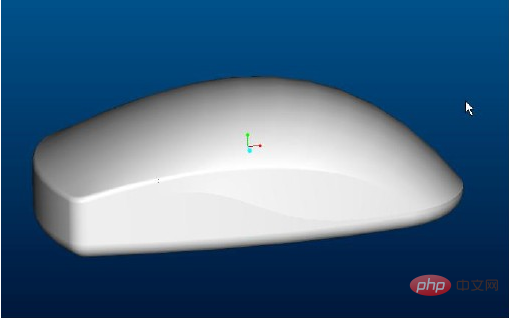
For more FAQ, please visit the PHP Chinese website.
The above is the detailed content of What are the detailed steps for drawing a mouse in ProE?. For more information, please follow other related articles on the PHP Chinese website!




