

Click the "Office Button" and select "Prepare". At this time, there are three different ways to set document security issues; (1 and 2 in the red area in the figure below , 3)
1. Encrypt the document, encrypt the document, you must enter the correct password before you can enter the PPT; (Recommended learning: phpstorm )
2. Restrict permissions. Multiple users (email accounts) can be set. Different users have different permission settings. A network link is required to complete this function;
3, is marked as the final state, and there is no password, but everyone can access the document to preview the document. After opening, the menus and tools are completely gray and cannot Edit and revise documents.
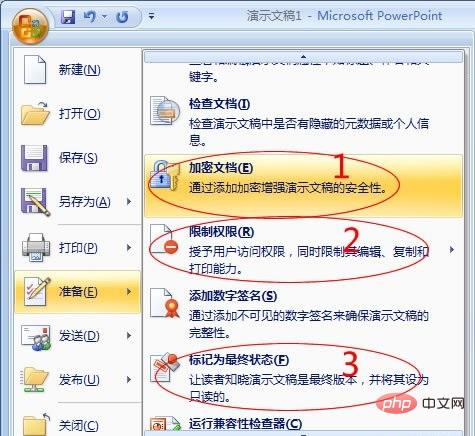
The above three methods are set according to personal needs.
The above is the detailed content of What security measures are included in the powerpoint2007 preparation menu item?. For more information, please follow other related articles on the PHP Chinese website!
 Which platform does Tonglian Payment belong to?
Which platform does Tonglian Payment belong to?
 How to configure JDK environment variables
How to configure JDK environment variables
 The difference between arrow functions and ordinary functions
The difference between arrow functions and ordinary functions
 What are the types of lasso tools in PS?
What are the types of lasso tools in PS?
 Introduction to CPU performance index parameters
Introduction to CPU performance index parameters
 what python can do
what python can do
 The difference between rest api and api
The difference between rest api and api
 git command
git command