
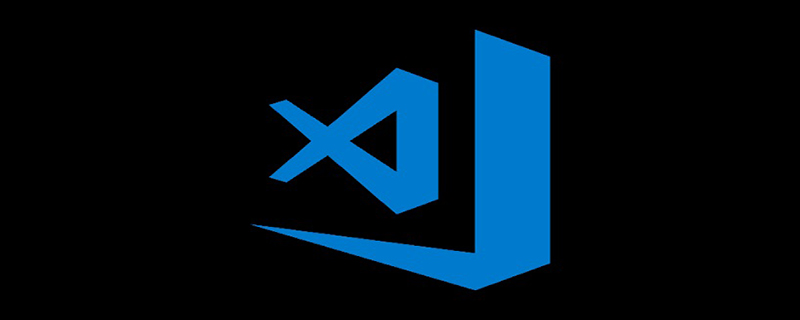
1. Search for this plug-in name in VSCode: Power Mode. You can see the first one, and then install it.
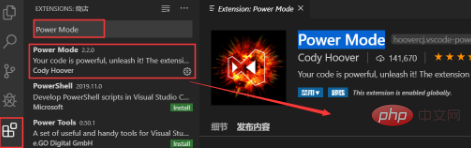
#2. Then select settings from the settings icon in the lower left corner.

#3. Then select "User" and then open the "Open Settings" icon in the upper right corner of the page.
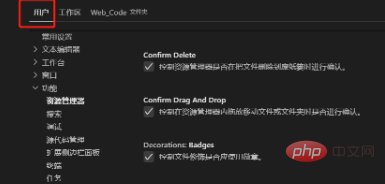
4. Then enter the code on the page:
1 "powermode.enabled":true, 2 "powermode.enableShake": false, 3 "powermode.presets": "particles", 4 "powermode.enableShake": false,//这个代表桌面是否震动 5 "powermode.presets": "particles",//这个是样式
As shown:
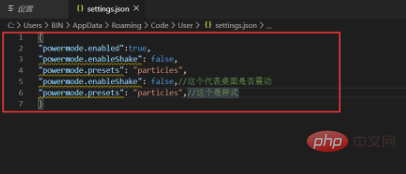
The above is the detailed content of vscode sets code effects. For more information, please follow other related articles on the PHP Chinese website!




