

1. Use the ctrl shift p shortcut key to open the search box;
2. Then enter settings
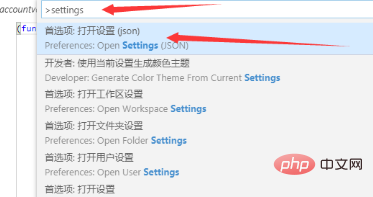 # in the search box
# in the search box

workbench.editor.showTabs
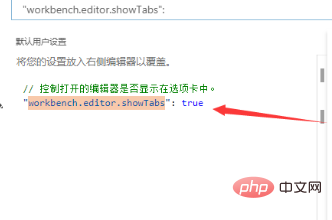
The above is the detailed content of How to set vscode to create a new window when opening a file. For more information, please follow other related articles on the PHP Chinese website!




