

Cause:
The ftp tool cannot connect to the Linux server and the file cannot be uploaded because your ftp server has not been set up (or has not been started).
Building process:
1. Install vsftpd
Log in to the Linux server and execute the following command to install vsftpd.
yum install vsftpd -y
Related free video tutorial sharing:linux video tutorial
2. Start the service
Execute the following command to start the service.
systemctl start vsftpd
3. Execute the following command to confirm whether the service is started.
netstat -tunlp
If you see port 21, it means success.
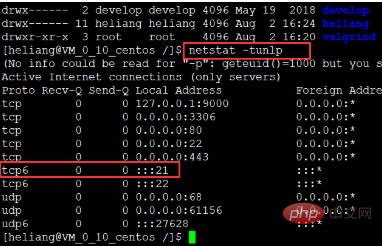
#4. Execute the following command to set vsftpd to start at boot.
chkconfig vsftpd on
The ftp tool can connect to the Linux server normally and files can be uploaded.
More related articles and tutorials are recommended:linux tutorial
The above is the detailed content of ftp tool cannot connect to linux server. For more information, please follow other related articles on the PHP Chinese website!
 How is the performance of thinkphp?
How is the performance of thinkphp? How to create a WeChat clone
How to create a WeChat clone Introduction to SEO diagnostic methods
Introduction to SEO diagnostic methods Undervalued coins to hoard in 2024
Undervalued coins to hoard in 2024 What are the web servers?
What are the web servers? Solution to the problem that vscode cannot run after downloading python
Solution to the problem that vscode cannot run after downloading python Website dead link detection method
Website dead link detection method How to vertically center div text
How to vertically center div text